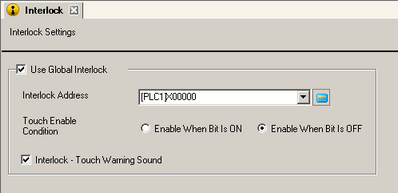
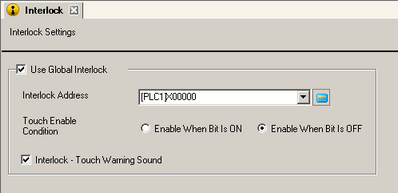
Use Global Interlock
Sets whether to use Global Interlock or not
![]()
This function allows touch operations only when the [Interlock Address] bit equals the [Touch Enable Condition] status.
![]() 23.12 Global Interlock's Touch Enable Condition
23.12 Global Interlock's Touch Enable Condition
Interlock Address
Specifies the bit address (all bit addresses can be set) that represents an Enable condition for allowing touch input. Touch is enabled or disabled depending on the state of this address.
Touch Enable Condition
Select the condition that will enable the part to be touched, to allow input to be entered.
|
Touch Enable Condition |
Interlock Address State |
Touch Enabled/Disabled |
|---|---|---|
|
Enable when Bit is ON |
ON |
Touch enabled |
|
OFF |
Touch disabled |
|
|
Enable when Bit is OFF |
ON |
Touch disabled |
|
OFF |
Touch enabled |
Interlock-Touch Warning Sound
When global interlock is on (when touch is disabled), an alarm is heard indicating touch is disabled.
![]()
To use the touch warning sound, from the [System Settings] [Operation], also turn ON [Interlock - Touch Warning Sound].