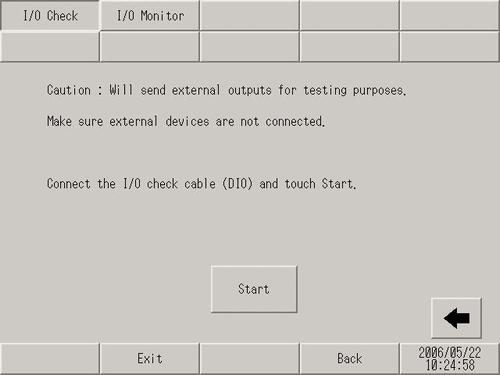
I/O Check
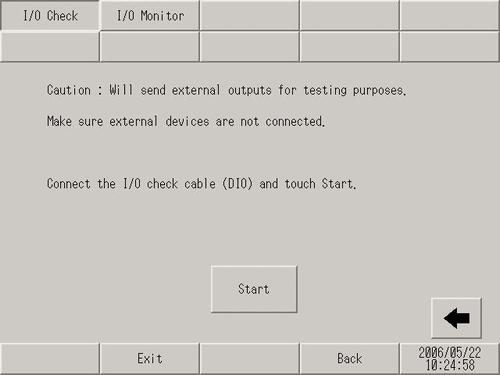
Start
Display the connection check execution screen and start the I/O check.
![]()
To start the I/O check, a loopback cable must be connected. The wiring of the loopback cable is different depending on the type of DIO board: For wiring information, refer to the following.
![]() M.9.2 Checking whether the DIO interfaces of the Display turn ON/OFF properly
M.9.2 Checking whether the DIO interfaces of the Display turn ON/OFF properly
Connection check execution screen
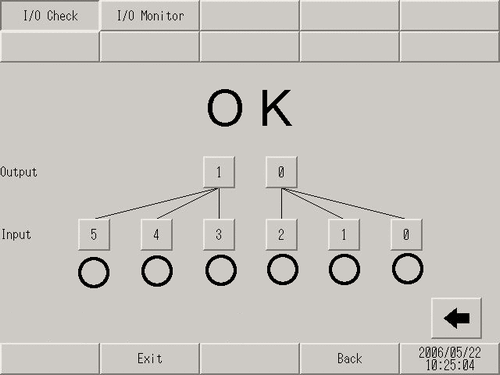
Connection check execution screen
Connect the loopback cable to the DIO board, send data from the two output terminals to the six input terminals, and compare the input and output data. When the data matches with the expected value, the operation is judged as correct and [OK] is displayed on the screen. When the data does not match with the expected value, [NG] is displayed.