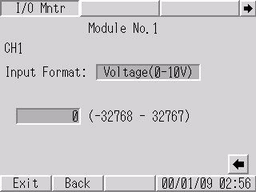![]()
-
I/O check is available only with EX modules set up in GP-Pro EX.
-
For details about the setting screen, refer to the setting guide.
 M.24.3.2 Peripheral Settings - I/O Driver Settings (EXM Driver), I/O Monitor (DIO settings)
M.24.3.2 Peripheral Settings - I/O Driver Settings (EXM Driver), I/O Monitor (DIO settings)
Check if the EX modules are connected correctly to the LT series or STC6000 series and check if the input and output of the device connected to the EX modules are operating properly, to judge whether the problem is caused by GP-Pro EX settings or by the LT series or STC6000 series.
When the DIO module is used
![]()
I/O check is available only with EX modules set up in GP-Pro EX.
For details about the setting screen, refer to the setting guide.
![]() M.24.3.2 Peripheral Settings - I/O Driver Settings (EXM Driver), I/O Monitor (DIO settings)
M.24.3.2 Peripheral Settings - I/O Driver Settings (EXM Driver), I/O Monitor (DIO settings)
Enter offline mode and touch [Peripheral Settings] in the item change over buttons.
[Peripheral Settings] screen opens. Touch [I/O Driver] and then [EXM Driver].
[EXM Driver] window opens. Touch [I/O Mntr] to display the number of currently connected modules and the module numbers. If the connected module is not displayed, check the wiring between the module and the connected device.
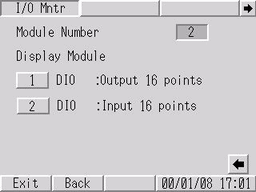
![]()
When the LT-3200 series is used, up to 2 modules are displayed. When the LT-3300 series or STC6000 series is used, up to 3 modules are displayed.
Touch each module number. After the corresponding screen appears, select the type of input/output data, [Bit] or [Word]. (Example, DIO=Output 16 points, Type=Bit)
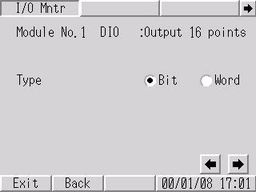
If you shift between screens with the ![]() switch, the input/output execution screen appears, which displays the input ON/ OFF status and allows you to execute the output. If the connected device is operating normally, check the settings in GP-Pro EX. If the connected device is not operating normally, check the wiring between the EX module and the connected device.
switch, the input/output execution screen appears, which displays the input ON/ OFF status and allows you to execute the output. If the connected device is operating normally, check the settings in GP-Pro EX. If the connected device is not operating normally, check the wiring between the EX module and the connected device.
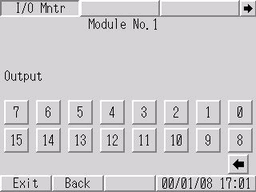
When the analog module is used
![]()
I/O check is available only with EX modules set up in GP-Pro EX.
For details about the setting screen, refer to the setting guide.
![]() M.24.3.2 Peripheral Settings - I/O Driver Settings (EXM Driver), I/O Monitor (Analog settings)
M.24.3.2 Peripheral Settings - I/O Driver Settings (EXM Driver), I/O Monitor (Analog settings)
Enter offline mode and touch [Peripheral Settings] in the item change over buttons.
[Peripheral Settings] screen opens. Touch [I/O Driver] and then [EXM Driver].
[EXM Driver] window opens. Touch [I/O Mntr] to display the number of currently connected modules and the module numbers. If the connected module is not displayed, check the wiring between the module and the connected device.
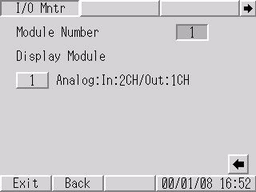
![]()
When the LT-3200 series is used, up to 2 modules are displayed. When the LT-3300 series or STC6000 series is used, up to 3 modules are displayed.
Touch each module number. After the corresponding screen appears, specify the I/O channel number, data format, and data range. (Example, [CH]=1, [Data Format]=Voltage (0-10 V), [Data Range]=Fixed)
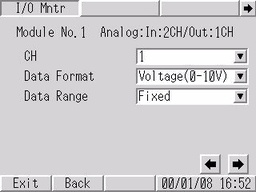
If you shift between screens with the ![]() switch, the input/output execution screen appears, which displays the input value and allows you to execute the output. If the connected device is operating normally, check the settings in GP-Pro EX. If the connected device is not operating normally, check the wiring between the module and the connected device.
switch, the input/output execution screen appears, which displays the input value and allows you to execute the output. If the connected device is operating normally, check the settings in GP-Pro EX. If the connected device is not operating normally, check the wiring between the module and the connected device.