

I/O Monitor
Displays the I/O monitor connection module information screen.

Module Number
Displays the number of connected modules (0 to 2).
![]()
When the LT-33** Series or STC6000 Series is used, it displays the number of connected modules, from 0 to 3.
Display Module
Displays the number of connected modules. Module 1 indicates the module directly connected to the display unit back panel.
Module No.
Displays the I/O monitor setting screen.
I/O monitor setting screen
Type

I/O execution screen (Bit)
Outputs signals to a destination module in bits. When using input modules, shows a bit display of the input status from I/O monitoring results.

I/O execution screen (Word)
You can set up and confirm output values to the destination module. When using input modules, shows the input value from I/O monitoring results.

I/O monitor connection module information screen
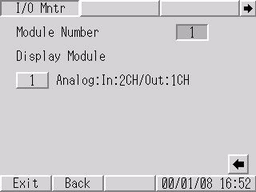
Module Number
Displays the number of connected modules (0 to 2).
![]()
When the LT-33** Series or STC6000 Series is used, it displays the number of connected modules, from 0 to 3.
Display Module
Displays the number of connected modules. Module 1 indicates the module directly connected to the display unit back panel.
Module No.
Displays the I/O monitor setting screen.
I/O monitor connection module information screen
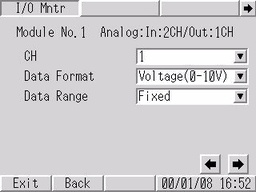
CH
Specify the number of channels for execution of the I/O monitor.
![]()
[In 2CH/Out 1CH]. When this option is selected, the third channel is used for output.
Data Format
Select the data format for the I/O monitor. Select [Voltage (0 - 10V)], [Current (4 - 20 mA)], [Pt100], [K Thermocouple], [J Thermocouple] or [T Thermocouple].
Data Range
Select the data range for the I/O monitor. Select [Fixed], [Celsius], [Fahrenheit] or [User Defined].
Maximum / Minimum
Specify the upper and lower limit values for execution of the I/O monitor.
Only when [Data Range] is [User Defined] can you set up the above parameters.

I/O monitor analog input execution screen

Input Format
Displays the [Data Format] specified in the I/O monitor settings.
Input value
Displays the input value.
Input data range
Displays the [Data Range] specified in the I/O monitor settings.
I/O monitor analog output execution screen

Output Format
Displays the [Data Format] specified in the I/O monitor settings.
Output value
Displays the output value. Touching the entry field displays numeric keys, allowing you to specify an output value.
Output Range
Displays the [Data Range] specified in the I/O monitor settings.
Up Button/Down Button
Increases or decreases the output value.
Output
Outputs the value specified in [Output value].