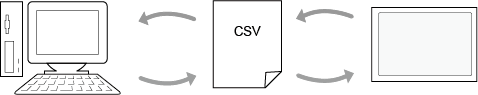
With enhanced recipes, you can export recipe groups to CSV files. You can also import enhanced recipe groups from a CSV file to overwrite the current recipe group.
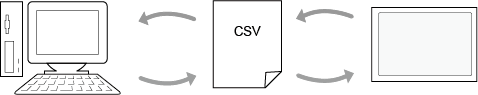
You can import/export enhanced recipe groups on both GP-Pro EX and the display unit. You can update recipe group settings in the CSV file and import to GP-Pro EX or the display unit.
Import/Export enhanced recipes on GP-Pro EX
 26.21 Editing Enhanced Recipe Data With CSV Files
26.21 Editing Enhanced Recipe Data With CSV Files
Import/Export enhanced recipes on the display unit
 26.20.1 Operation - Importing and Exporting Enhanced Recipe Data
26.20.1 Operation - Importing and Exporting Enhanced Recipe Data
Export
This function outputs enhanced recipe group settings to a comma-separated values (CSV) file.
You can export settings for enhanced recipe groups from both GP-Pro EX and the display unit, and edit the recipe data in spreadsheet software.
Import
This function imports the CSV file exported from either GP-Pro EX or the display unit, and updates the recipe group settings. Import enhanced recipe settings to update existing recipes. You cannot import new recipe groups to the project.
The following conditions will interrupt importing.
|
To GP-Pro EX |
To Display |
In the enhanced recipe and CSV file, the "Label Language" is different |
Import interrupted |
Import interrupted |
In the enhanced recipe and CSV file, "Data Language" is different |
Import interrupted |
Import interrupted |
In the enhanced recipe and CSV file, the number of elements is different |
Import interrupted |
Import interrupted |
Recipe label in the CSV file is blank |
Import interrupted |
Import interrupted |
In the enhanced recipe and CSV file, data format of element values is different |
Import interrupted |
|
Recipe label in the CSV file is blank |
Import interrupted |
|
Recipe ID in CSV file is blank / duplicated / out of range |
Import interrupted |
*1 A confirmation dialog box display to confirm if you want to continue import processing. If you select [No], import is interrupted. If you select [Yes] or [Yes to All], importing continues without updating the corresponding element values.
*2 Recipe labels are set as "Recipe" and continues importing. There is no confirmation message box.
*3 If you set a blank or out-of-range ID, the recipe ID is set automatically and continues importing. If the ID is a duplicate, a message box confirms whether or not to overwrite. However, if you select "Yes to All", duplicate recipes are overwritten with the recipe in the last row.