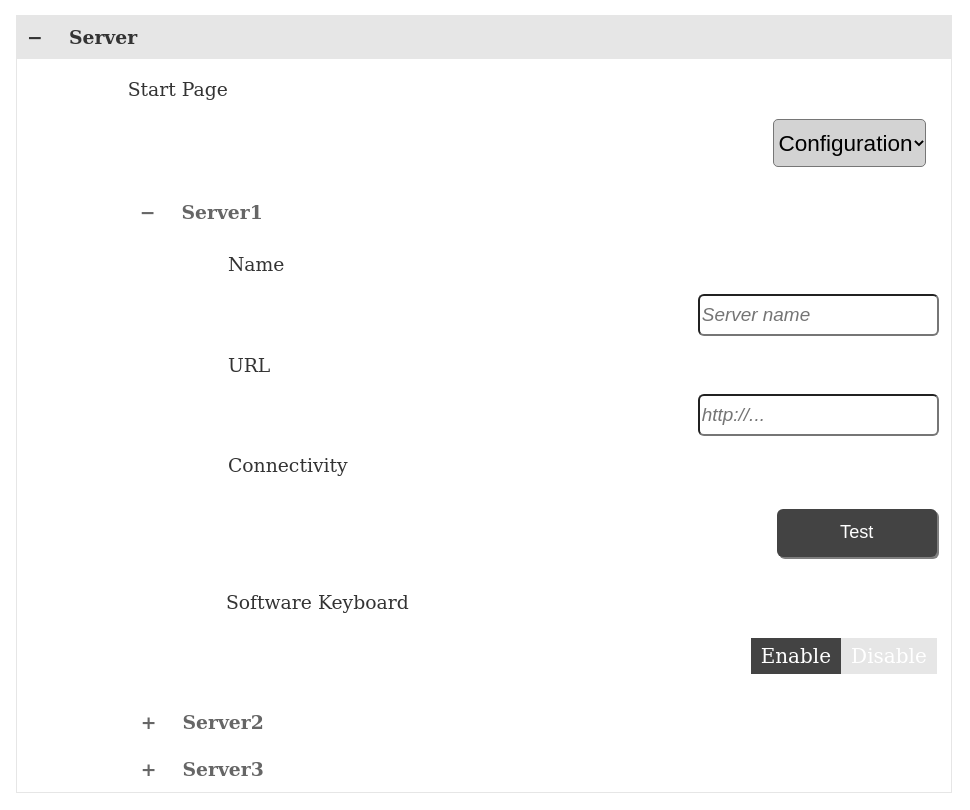Server
Register the web servers to connect to. You can register up to 10 web servers on the same intranet.
|
Start Page |
Select the first screen that appears when this product starts up. The default setting is [Configuration]. After registering web servers, you can select the web server screen as the start page. |
|
|
Server list |
Name |
Register Web servers of devices connected to the same Intranet. You
can register up to 10 Web servers. |
| URL |
Set the IP address of the web server in URL format. Example 1: Example 2: If the web page is on a specific port (port: 8080). NOTE:
|
|
| Connectivity |
Touch Test button to check communication with the web server. The Test button color changes based on the state. Green: Communication is established. Red: Communication is lost (invalid or missing URL). Gray: Communication is being verified. NOTE: The Connectivity function is
available for products using system version V1.1.0 or later.
|
|
| Software keyboard |
Enable or disable the software keyboard. The default setting is [Enable]. |
|