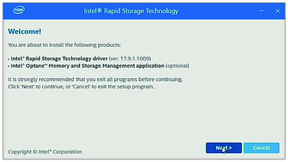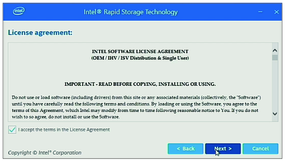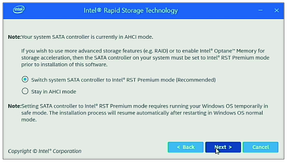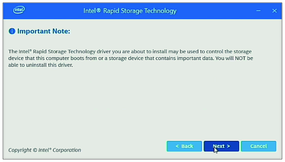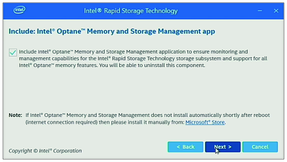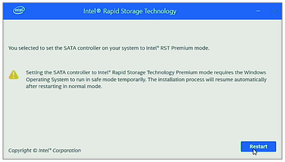La información proporcionada en este documento contiene descripciones generales, características técnicas o recomendaciones relacionadas con productos o soluciones.
Este documento no pretende sustituir a un estudio detallado o un plan de desarrollo o esquemático específico de operaciones o sitios. No debe usarse para determinar la adecuación o la fiabilidad de los productos o las soluciones para aplicaciones de usuario específicas. Es responsabilidad del usuario realizar o solicitar a un experto profesional (integrador, especificador, etc.) que realice análisis de riesgos, evaluación y pruebas adecuados y completos de los productos o las soluciones con respecto a la aplicación o el uso específicos de dichos productos o dichas soluciones.
La marca Pro-face y cualquier otra marca comercial de Schneider Electric SE y sus filiales mencionadas en este documento son propiedad de Schneider Electric SE o sus filiales. Todas las otras marcas pueden ser marcas comerciales de sus respectivos propietarios.
Este documento y su contenido están protegidos por las leyes de copyright aplicables, y se proporcionan exclusivamente a título informativo. Ninguna parte de este documento puede ser reproducida o transmitida de cualquier forma o por cualquier medio (electrónico, mecánico, fotocopia, grabación u otro), para ningún propósito, sin el permiso previo por escrito de Schneider Electric.
Schneider Electric no otorga ningún derecho o licencia para el uso comercial del documento o su contenido, excepto por una licencia no exclusiva y personal para consultarla "tal cual".
Schneider Electric se reserva el derecho de realizar cambios o actualizaciones con respecto a o en el contenido de este documento o con respecto a o en el formato de dicho documento en cualquier momento sin previo aviso.
En la medida permitida por la ley aplicable, Schneider Electric y sus filiales no asumen ninguna responsabilidad u obligación por cualquier error u omisión en el contenido informativo de este documento o por el uso no previsto o el mal uso del contenido de dicho documento.