Wall mounting when installing PCI/PCIe slot
When the PCI/PCIe slot is connected to Advanced Box, wall mounting requires an optional flat/wall mount adapter.
Flat/wall mount adapter: PFXYP6ADFMA

Installation procedure
- Use the screws for the flat/wall mount adapter to attach
it to the product.
(Attach on both the top and bottom of the product.)NOTE:-
The necessary torque is 1.5 N•m (13.3 lb-in).
-
For the external dimensions of the Advanced Box with the flat/wall mount adapter, refer to Dimensions with Flat/Wall Mount Adapter.
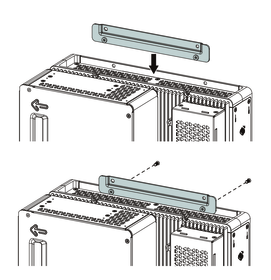
-
- Install the product to the panel or wall with M4 screws (4 pieces).NOTE:
-
The necessary torque is 1.5 N•m (13.3 lb-in).
-
To prevent abnormally high temperatures from occurring inside the product, mount the product completely vertically or horizontally.
-
When mounting the product vertically, the interface side (the bottom of the product) must be facing downward.
-
When mounting the product horizontally, the heat sink must be facing upward.
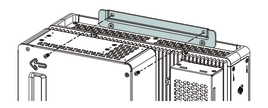
-
