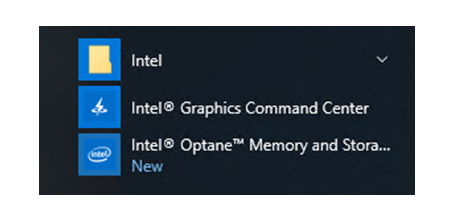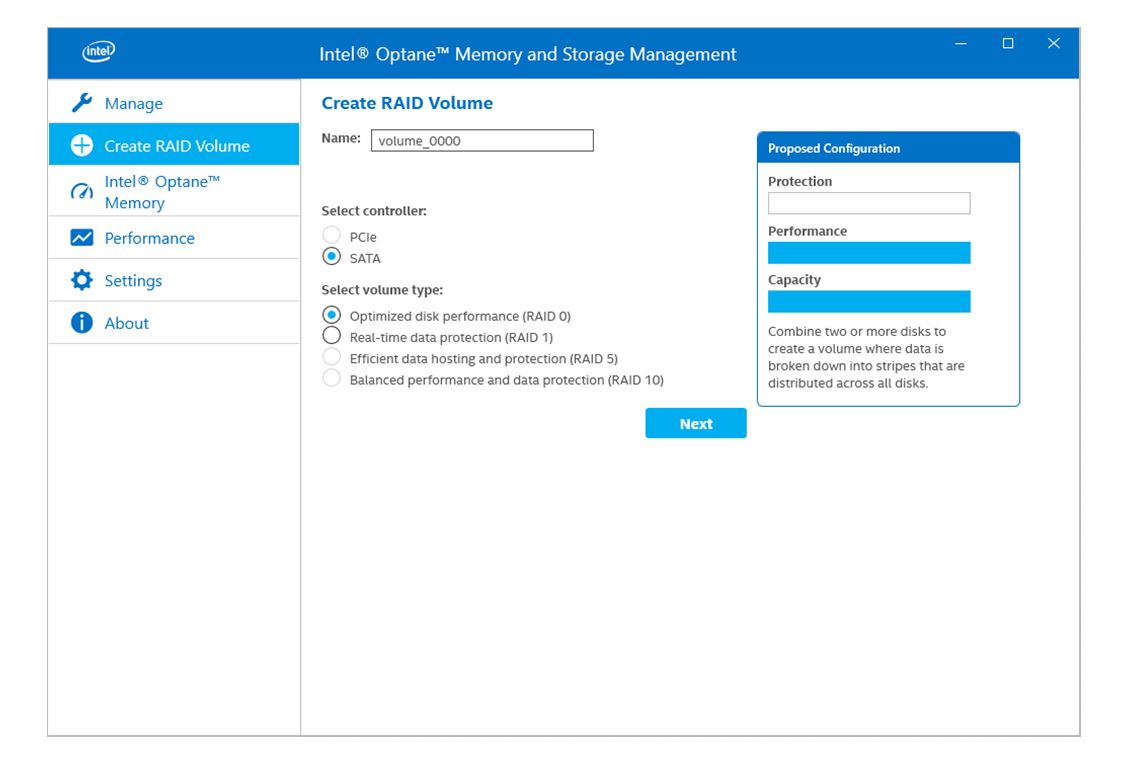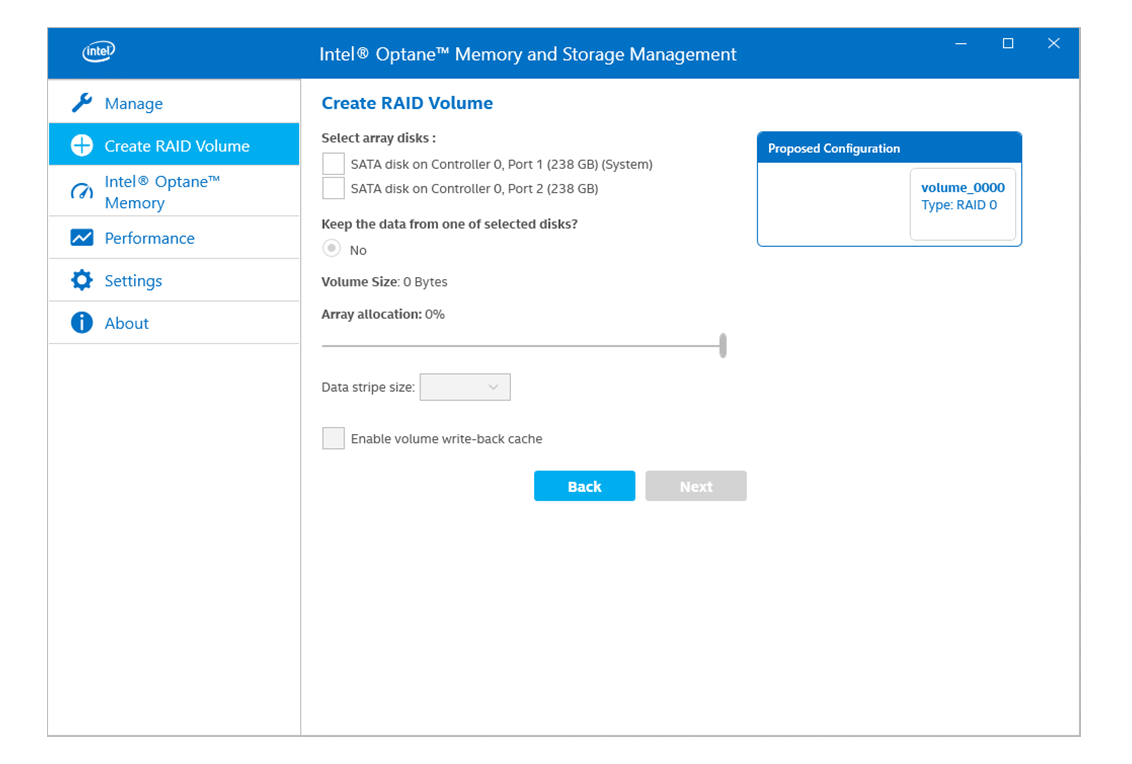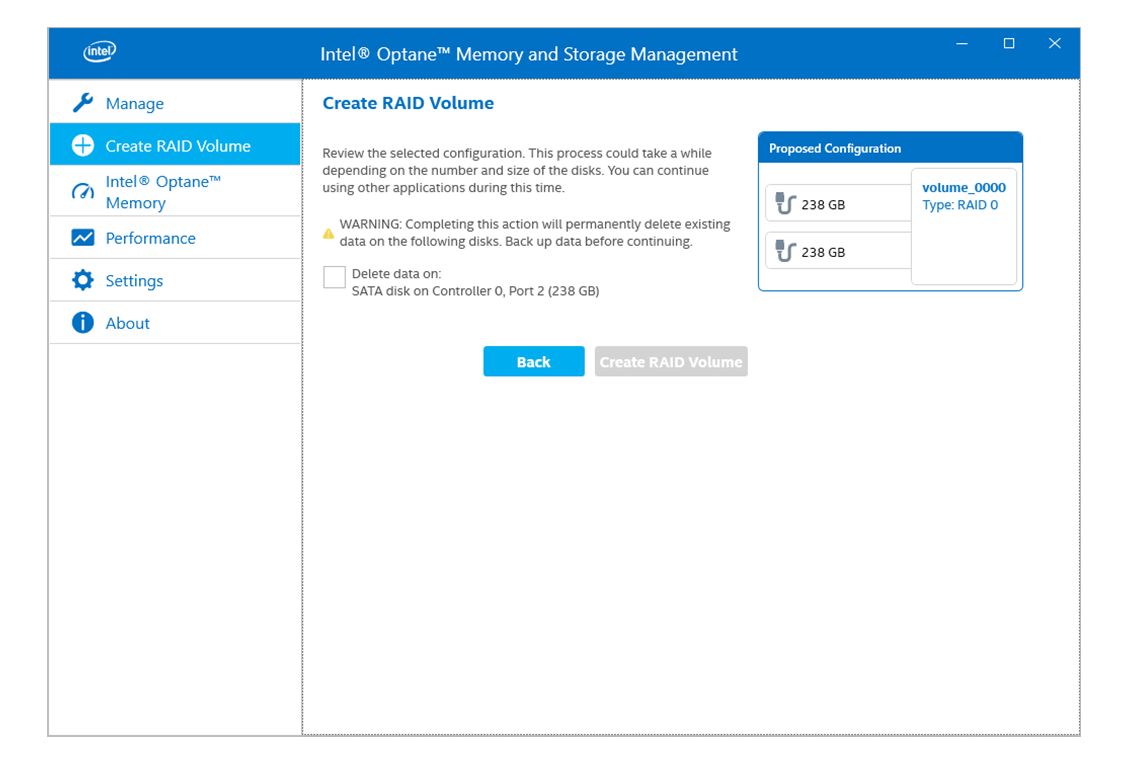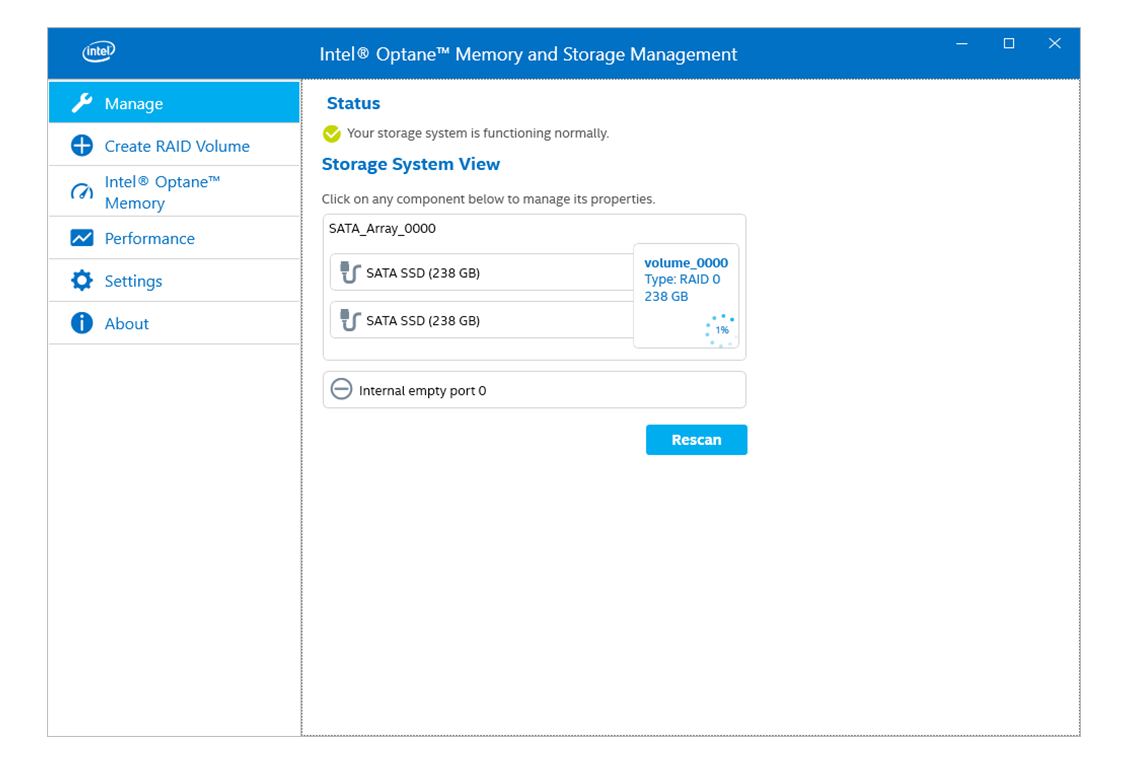RAID Configuration with Intel® OptaneTM Memory and Storage Management
-
In case of data corruption, we recommend preparing recovery media.
-
For information on working with Intel® OptaneTM Memory and Storage Management, refer to the application online help.
-
If you configure RAID with M.2 SSD 128 GB and the M.2 SSD 128 GB needs to be replaced, replace it with the same type, M.2 SSD 128 GB. If Standard Endurance was used before, use Standard Endurance; if High Endurance was used before, use High Endurance.
Setting Procedure
- From the Start menu, start up Intel® OptaneTM Memory and Storage Management.
- Select Create RAID Volume and follow the instructions to configure RAID. Select the RAID level (volume type). For supported RAID levels, refer to RAID Levels.
- Select the RAID disks, then select Next.
- The following screen is displayed. Check the message and enable Delete data on. Then select Create RAID Volume.
- Creating the RAID volume begins and the progress indicator is displayed. When creation is complete, the progress indicator disappears.
- Confirm that the progress indicator has disappeared, and restart this product.