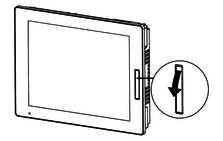Front USB Cover
Opening the Front USB Cover
For 12-inch and 15-inch models, when using a factory-installed front USB cover (without screw), the front surface is rated for IP65F, IP67F, UL 50/50E, or Type 1 enclosure. When using a front USB cover (with screw) (PFXZCDCVUS1), the front surface is rated for IP66F, IP67F, UL 50/50E, Type 1, Type 4X (indoor use only), Type 12 and Type 13 enclosure.
Regardless of using a factory-installed front USB cover or a front USB cover with screw, when the cover is open, the front surface is rated for UL 50/50E and Type 1 enclosure.
 CAUTION CAUTION |
|---|
|
RISK
OF INJURY
When opening
the Front USB Cover, be careful not to injure your fingers.
Failure to follow these instructions can result in injury or equipment damage.
|
| NOTICE |
|---|
|
BROKEN ENCLOSURE
Do not exert more torque than the amount specified.
Failure to follow these instructions can result in equipment damage.
|
- Place your finger or a tool (such as a screwdriver) in the gap on the top of the front USB cover and pull out as illustrated.
- The USB interface can be seen once you pull out the front USB cover.