HORM
This feature shortens the product’s start time.
If you save a system state with HORM enabled, it is possible to restore the system to this saved state even after power to this product is turned off. If HORM is enabled, you need to enable the Write Filter as well.
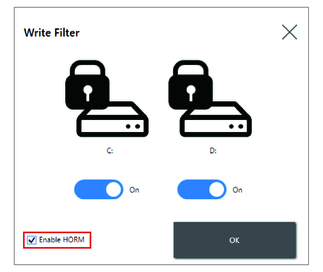
-
Before setting up HORM, enable the Write Filter on all volumes.
-
Removable disks are not supported for use with HORM. Before setting up HORM, detach all removable disks.
-
When HORM is enabled, the LED on the Display Module turns orange right away, but turn off the power only after confirming the status LED on the Box Module has turned red.
-
When HORM is enabled or immediately after hibernation, system backup or recovery will not run properly. Perform system backup or recovery after first disabling HORM and then shutting down the product.
-
If a system configured at hibernation or with HORM enabled is stored on a system disk, do not use that system disk on a different Box Module unit.
 CAUTION CAUTION |
|---|
|
EQUIPMENT DAMAGE
Regardless of the Write Filter setting, do not turn off the power immediately
after turning on the product.
Failure to follow these instructions can result in injury or equipment damage.
|
| NOTICE |
|---|
|
LOSS OF DATA
Do not turn off the power while writing
to a storage device that is not protected by the Write Filter.
Failure to follow these instructions can result in equipment damage.
|
