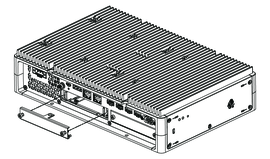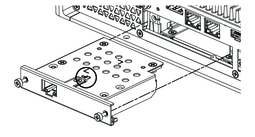Common Installation Procedure
Introduction
As an option, you can install a cartridge interface to this product. You can install two slots on the Advanced Box, and one slot on the Standard Box. This section explains how to attach an optional interface to the Box Module.
Some optional interfaces require more than just inserting to the product. For more information, check the pages for each optional interface.
Installation
 DANGER DANGER |
|---|
|
HAZARD OF ELECTRIC SHOCK, EXPLOSION,
OR ARC FLASH
Failure to follow these instructions will result in death or serious injury.
|
| NOTICE |
|---|
|
ELECTROSTATIC
DISCHARGE
Take the necessary protective measures
against electrostatic discharge before attempting to remove the cover.
Failure to follow these instructions can result in equipment damage.
|
| NOTICE |
|---|
|
BROKEN ENCLOSURE
Do not exert more torque than the amount specified.
Failure to follow these instructions can result in equipment damage.
|
-
RS-232C isolated x 2
-
RS-422/485 isolated x 2
- Disconnect the power supply from the Box Module.
- Touch the housing or ground connection (not the power supply) to discharge any electrostatic charge from your body.
- Remove the screws of the optional interface cover and remove the cover.
- With the side labelled “UP” facing upward, insert the optional interface into the Box Module and tighten the screws.