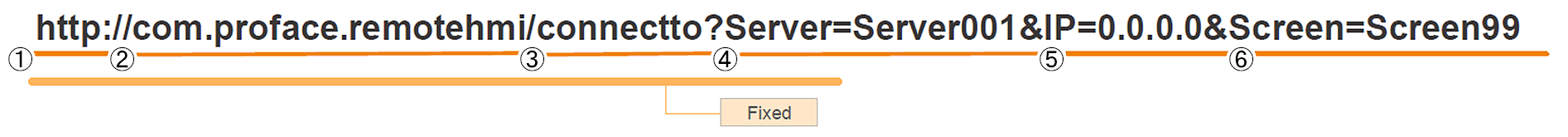Create Deep Link following the rules shown below.
① Deep Link Scheme ("http" or "remotehmi")
② Host Name (Fixed)
③ Path (Fixed)
④ Server Information (NOTE 6)
⑤ Server IP Address(NOTE 7)
⑥ Distribution Screen Information(NOTE 8)
NOTE:
1. Case sensitivity: ① Deep Link Scheme has to be used lowercase. ② to ⑥ is nothing
- "remotehmi" scheme is for Remote HMI Client V1.60.100 or later.
- When OS version of smart devide is Android12 or later, you need to set the following settings to use "http" scheme. (When use "remotehmi" scheme, you don't need to set this settings.)
[Settings]> [Apps] > [Pro-face Remote HMI] > [Open by default] and [Open supported links] is ON and add [com.proface.remotehmi] by [Add link].
(This setting may be changed by newer OS versions.)
2. When ① + ② is correct, the application starts. When all the ①, ② + ③ to ⑤ are correct, screen transition is executed, but when any of ③ to ⑤ is incorrect, the application starts, but no screen transition is done.
3. Even if Pro-face Remote HMI Server is set, if ⑥ is not set, the WinGP screen will be displayed if the IP address sets in ⑤ is connected to WinGP.
4. If there is something wrong with the description in ⑥ (eg ending with &Screen=), the server list will be displayed.
5. The usable character strings are as follows; When character strings except these are used, they are converted into UT (Single byte alphabetical character, Single byte number, Symbol ..--/_@+)
6. Server information: Only the application starts when an undefined server is designated. What is further behind takes priority when overlapped.
7. Server IP address: Define as shown below for models that allow two IP addresses to be set. Ex) IP1=192.168.1.100&IP2=192.168.2.100
8. Distribution Screen Information: Used when Distribution Screen setting in Pro-face Remote HMI Server is set. Unnecessary to set when HMI is a server (SP Power Box, WinGP etc.). (No need characters after "&" after the IP address)