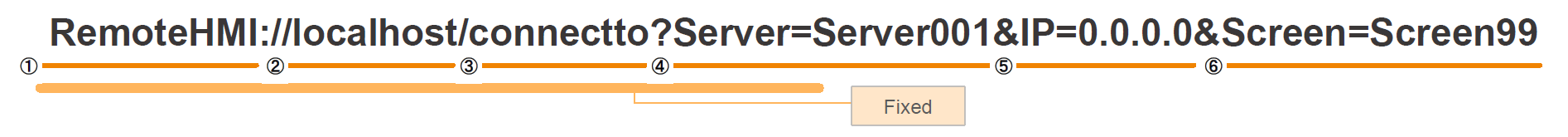Operation Settings (For iPhone, iPad, iPod touch)
- iOS : How to define Deep Link Address?
-
Create Deep Link following the rules shown below.
① Deep Link Scheme (Fixed)
② Host Name (Fixed)
③ Path (Fixed)
④ Server Information (NOTE 6)
⑤ Server IP Address(NOTE 7)
⑥ Distribution Screen Information(NOTE 8)
NOTE:
1. Case sensitivity: Nothing
2. When ① is correct, the application starts. When all the ①+② to ⑤ are correct, screen transition is executed, but when any of ② to ⑤ is incorrect, the application starts, but no screen transition is done.
3. Even if Pro-face Remote HMI Server is set, if ⑥ is not set, the WinGP screen will be displayed if the IP address sets in ⑤ is connected to WinGP
4. If there is something wrong with the description in ⑥ (eg ending with &Screen=), the server list will be displayed.
5. The usable character strings are as follows; When character strings except these are used, they are converted into UT (Single byte alphabetical character, Single byte number, Symbol ..--/_@+)
6. Server information: Only the application starts when an undefined server is designated. What is further behind takes priority when overlapped
7. Server IP address: Define as shown below for models that allow two IP addresses to be set. Ex) IP1=192.168.1.100&IP2=192.168.2.100
8. Distribution Screen Information: Used when Distribution Screen setting in Pro-face Remote HMI Server is set. Unnecessary to set when HMI is a server (SP Power Box, WinGP etc.). (No need characters after "&" after the IP address)