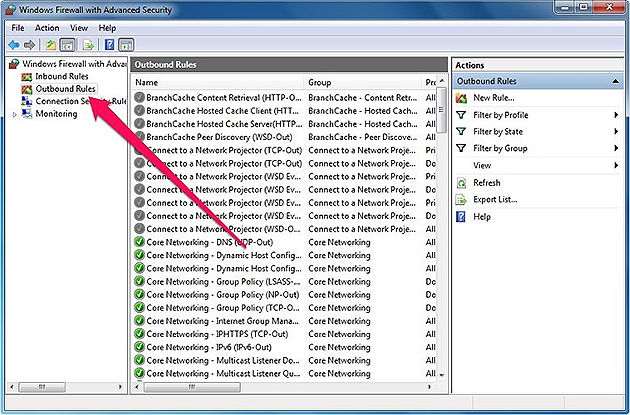Operation Settings (For Server)
- How can I set the Pro-face Remote HMI Server on PS5000 Series?
- The following is the procedure.
1. Open "Control Panel".
2. Select "System and Security".
3. Select "Windows Firewall".
4. Select "Advanced settings" in the left menu.
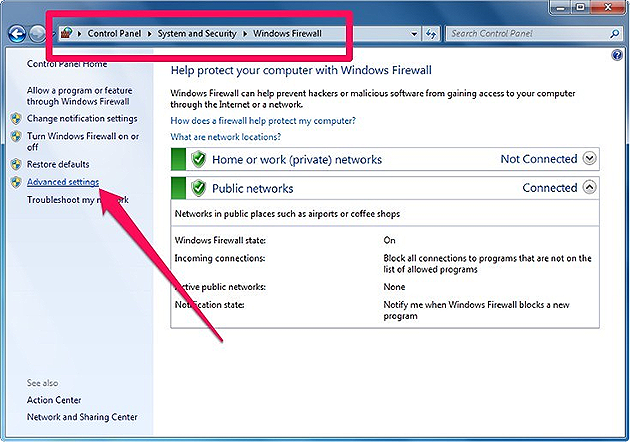
5. Select "Inbound Rules".
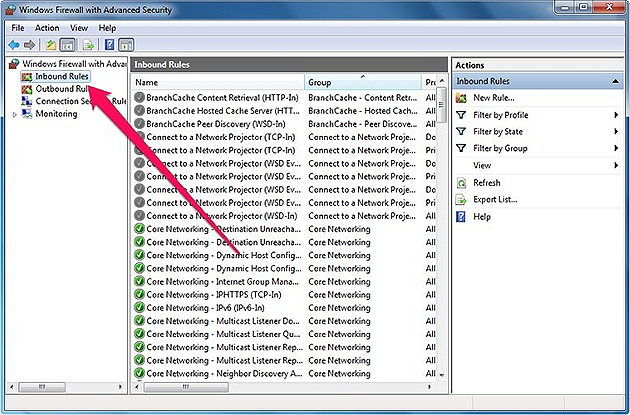
6. And search "PRHService" from the list.
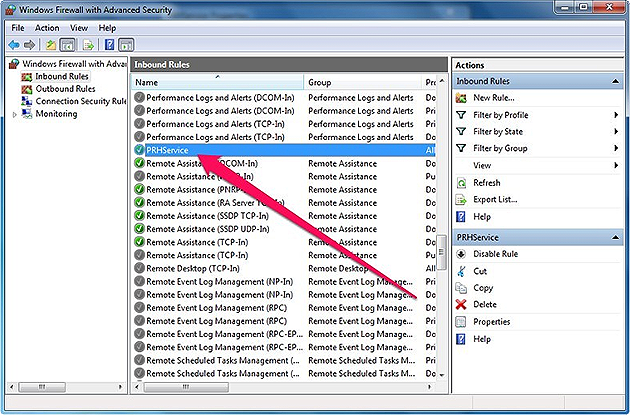
7. Once the rule is found double click on it, the properties page opens:
8. Change the Action selection to "Allow the connection".
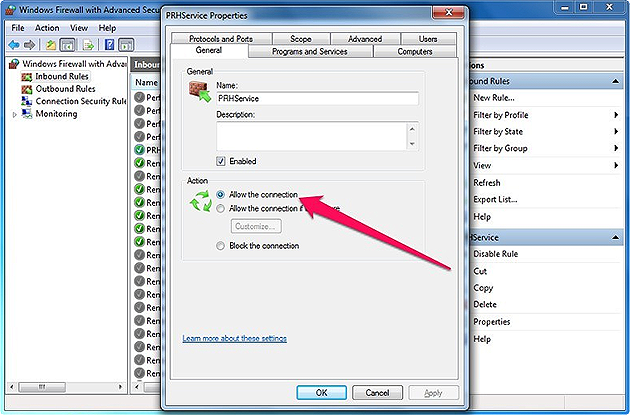
9. Click "OK".
10. After that go to "Outbound Rules" and repeat the Steps 6, 7, 8 and 9.