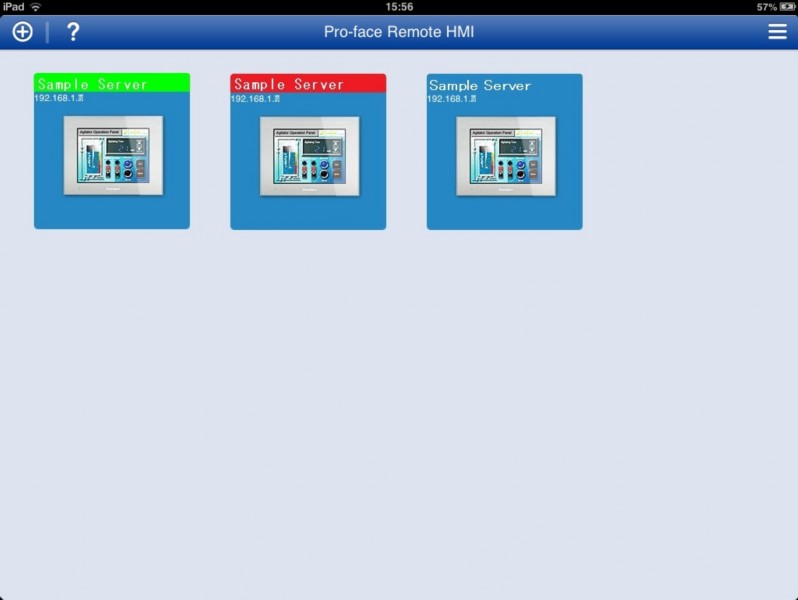Operation Settings (For iPhone, iPad, iPod touch, Android)
- About the state display of Alarm Monitor
- When [Alarm Monitor] is enabled, display of thumbnails on the server list screen is switched according to an alarm state in each server as shown below.
Green No active alarms. Red 1 or more active alarms. Blue Failed to get, or have not received alarm information from servers.
The icon starts blinking when state information of alarm occurrence is received, but if the alarm is cancelled, the icon showing ‘no alarm’ will be back and blinks will stop.
The number of connections for this function is up to 100 units that can be registered on the Server List. The registered Servers are read out in the order of registration.
Note:
An alarm set to a server can be synchronized with an alarm set to a client. Only History (active, log, history) in the alarm category, can be used for the alarm function. Banner and Summary cannot be used.