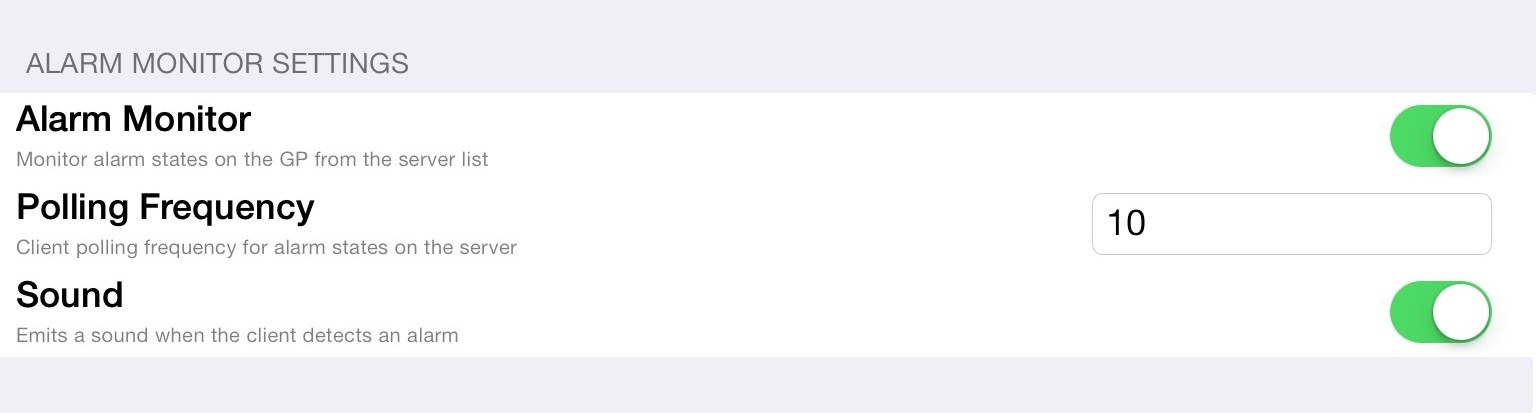Operation Settings (For iPhone, iPad, iPod touch)
- What does 'Alarm Monitor Settings' mean?
- The Client regularly polls alarm states of the Server from the Server.
The polling frequency can be changed.
‘Alarm Monitor Settings’ are added under ‘Operation Settings’.
1. Alarm Monitor
Monitors alarm states on the GP from the server list.
Default OFF Setup Range OFF, ON
2. Polling Frequency
Client polling frequency for alarm states on the server.
Default 10(sec) Setup Range 5 to 3600(sec)
3. Sound
Emits a sound when the client detects an alarm.
* Vibration can work together with the sound.Default ON Setup Range OFF, ON
4. Monitor Alarms on Distribution Screens
Monitor alarms on distribution Screens.
Default OFF Setup Range OFF, ON
Note:
An alarm set to a server can be synchronized with an alarm set to a client. Only History (active, log, history) in the alarm category, can be used for the alarm function. Banner and Summary cannot be used.