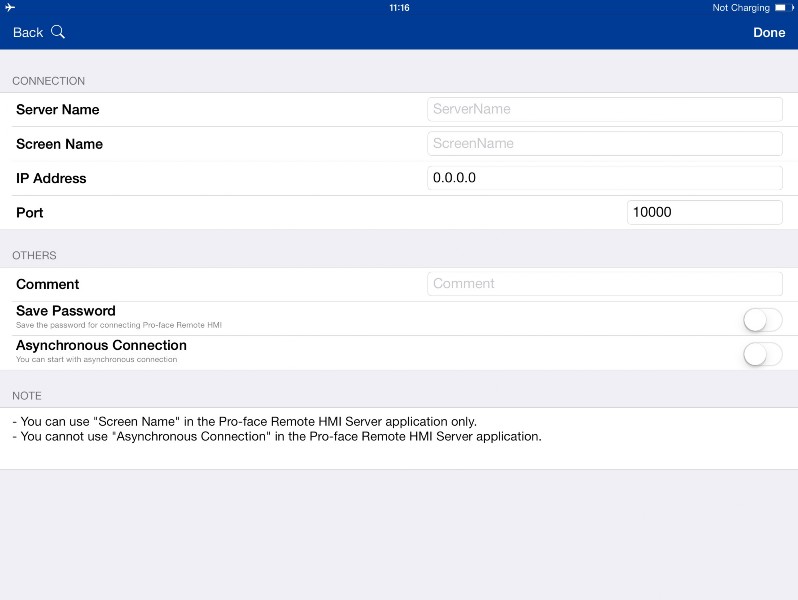Operation Settings (For iPhone, iPad, iPod touch)
- "Asynchronous Connection"
- Make this setting in the 'Add' (→ "What is the "Add" function?") area or the 'Edit' of 'Server Settings' (→ "What are "Server Settings"?").
This is for the Client's version 1.10 or later.
This function isn't included in the free version.
(Because the free version has the synchronous connection only.)
The default is OFF.
If it's OFF, the Client tries to connect to the Server always in the synchronous mode when connecting to it.
When 'Synchronous/Asynchronous' or 'Synchronous' is selected for the Server's connection mode, the Client can connect.
When 'Asynchronous' is selected, the "Synchronous connection failed" message appears on the Client's side and it cannot connect.
If it's ON, the Client tries to connect to the Server always in the asynchronous mode when connecting to it.
When 'Synchronous/Asynchronous' or 'Asynchronous' is selected for the Server's connection mode, the Client can connect.
When 'Synchronous' is selected, the "Asynchronous connection failed" message appears on the Client's side and it cannot connect.
Refer to the settings on the Server.
→"What is "Connection"?"