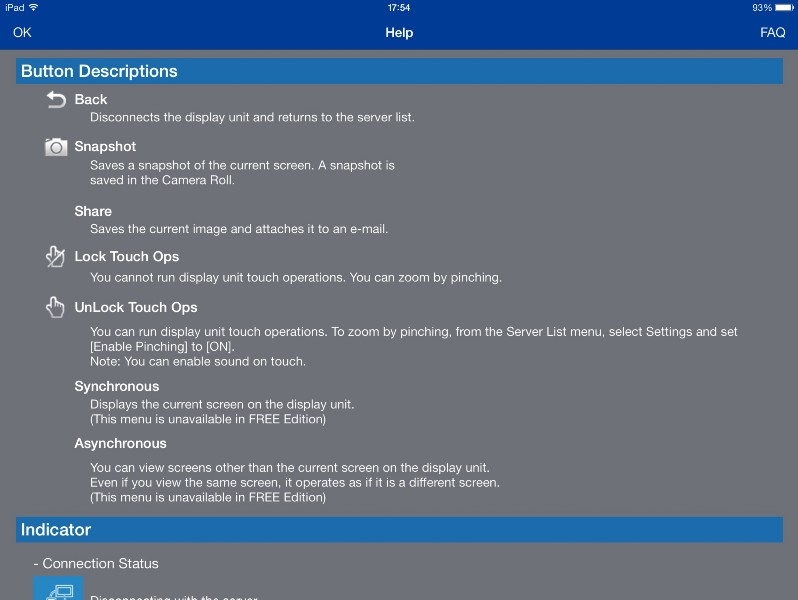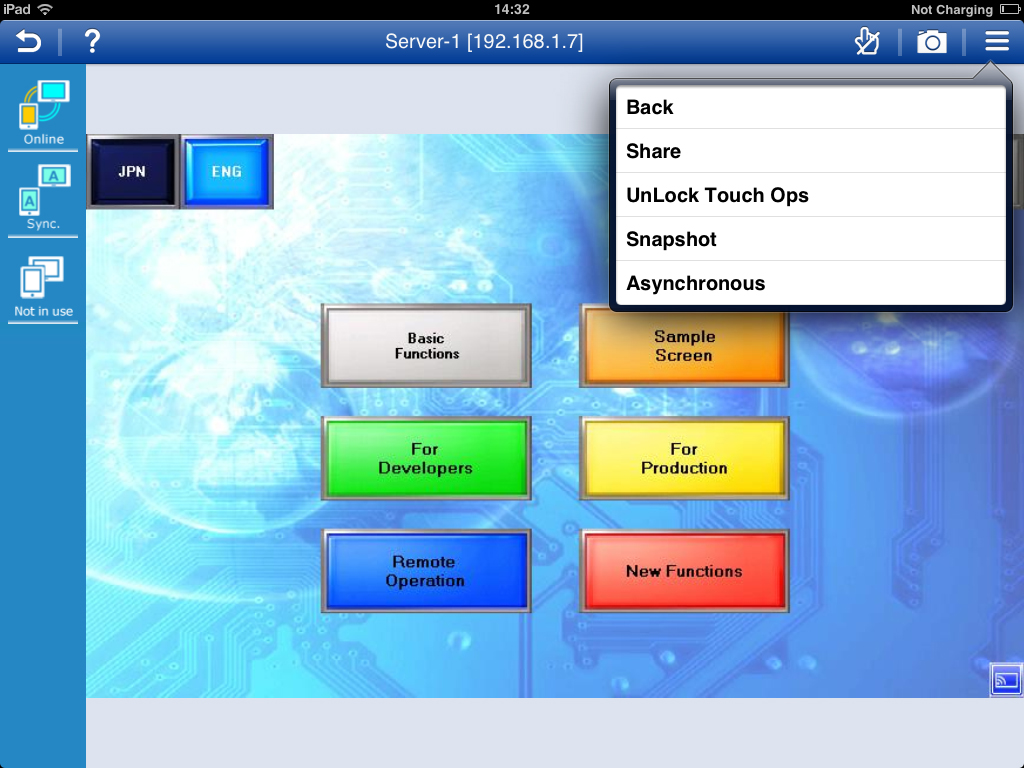Operation Settings (For iPhone, iPad, iPod touch)
- How can I unlock touch operations of Pro-face Remote HMI?
- If operations on the Client don't work even when the Server and the Client are connected, touch operations may be locked.
Touch the finger icon displayed when the Server and the Client are connected, and you'll be able to switch Lock Touch Ops and UnLock Touch Ops.
Lock Touch Ops
You cannot run display unit touch operations. You can zoom by pinching.
UnLock Touch Ops
You can run display unit touch operations. To zoom by pinching , from the Server List menu , select Settings and set [Enable Pinching] to [ON].
Note:You can enable sound on touch.