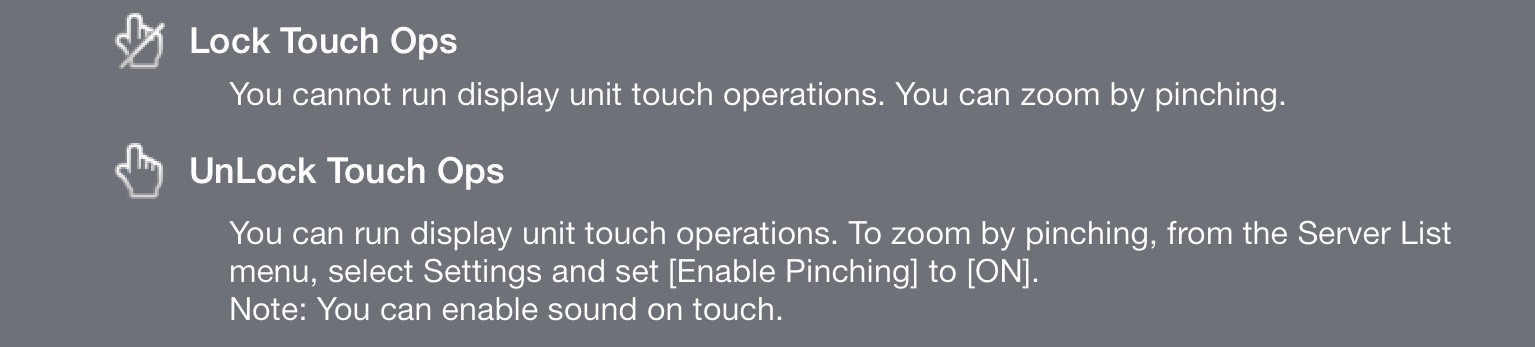Operation Settings (For iPhone, iPad, iPod touch)
- What are 'Lock Touch Ops' and 'UnLock Touch Ops'?
- With those functions, you can enable or disable touch operaions from the Client's side when Client and Server are connected.
At default, touch operations are locked. You can see the Server's screen on the Client's side, but you cannot run touch operations.
Lock Touch Ops
- You cannot run display unit touch operations.
- You can zoom by pinching.(Max. 5 times)
- You can run slide operations when zooming.
Note: When you switch 'Lock Touch Ops' to 'UnLock Touch Ops' with the screen zoomed, the screen can be operated in that state.
UnLock Touch Ops
- You can run display unit touch operations.
- To zoom by pinching, select Setting on the Server List menu and set [Enable Pinching] to [ON].
Note: You can enable sound on touch.