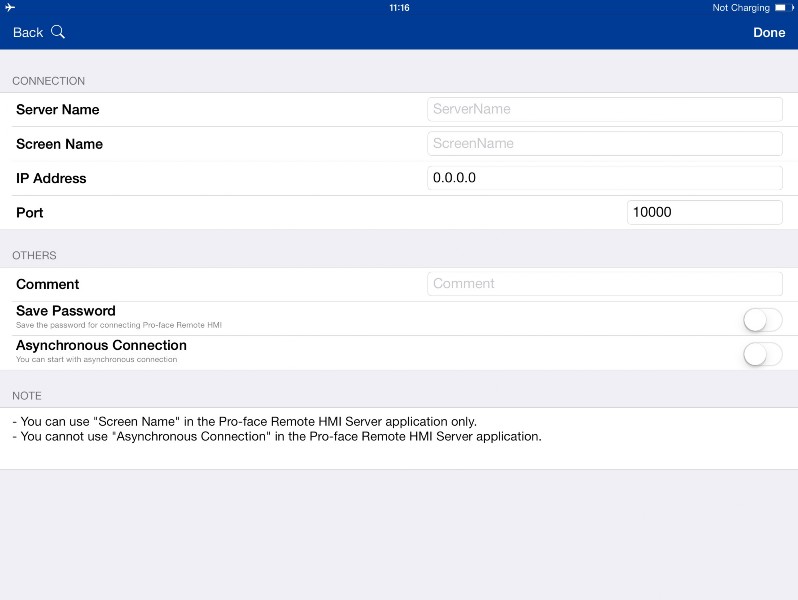Operation Settings (For iPhone, iPad, iPod touch)
- What is "Search Server"? (Client)
- "Search Server"
Push the [Add][+] button on top left of the server list screen to move to the server information setup screen.
Pushing the magnifier mark on top left allows you to search the Servers on the same network as the currently used smart device. The search result displays the Servers in a list. Select one Server you want to add to the server list from that list and tap it.
The selected Server's information is input to the server information setup screen. Tap [Done] to add it to the server list.
Please note that this feature is different from "Find/Add Servers"
→"What is "Find/Add Servers"?"