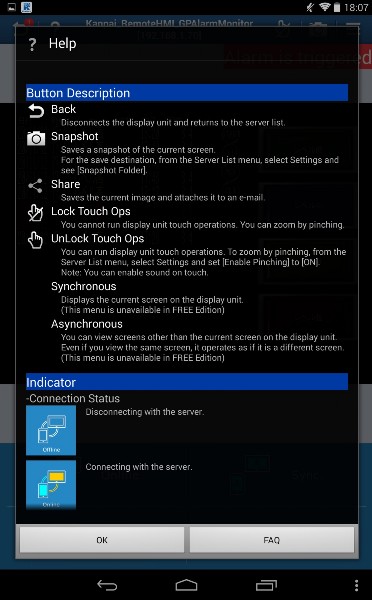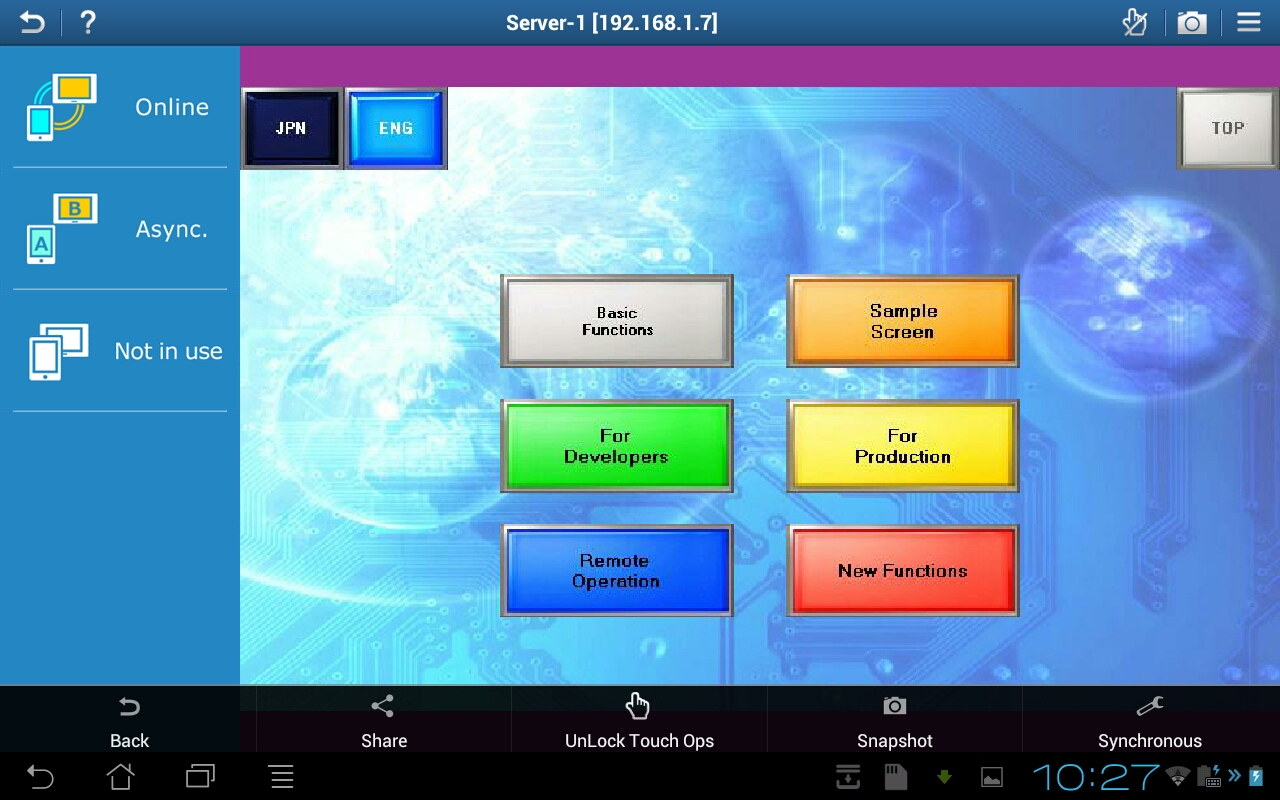Operation Settings (For Android)
- Descriptions of the displayed icons
- While Server and Client are connected, the icons displayed on the screen are as follows;
1. Back
Disconnects the display unit and returns to the server list.
2. Snapshot
Saves a snapshot of the current screen.
For the save destination, from the server list menu-settings see [Snapshot Folder].
3. Share
Save the current image and attaches it to an e-mail.
4. Lock Touch Ops
You cannot run display unit touch operations. You can zoom by pinching.
5. UnLock Touch Ops
You can run display unit touch operations. You cannot zoom by pinching.
Note: You can enable sound on touch.