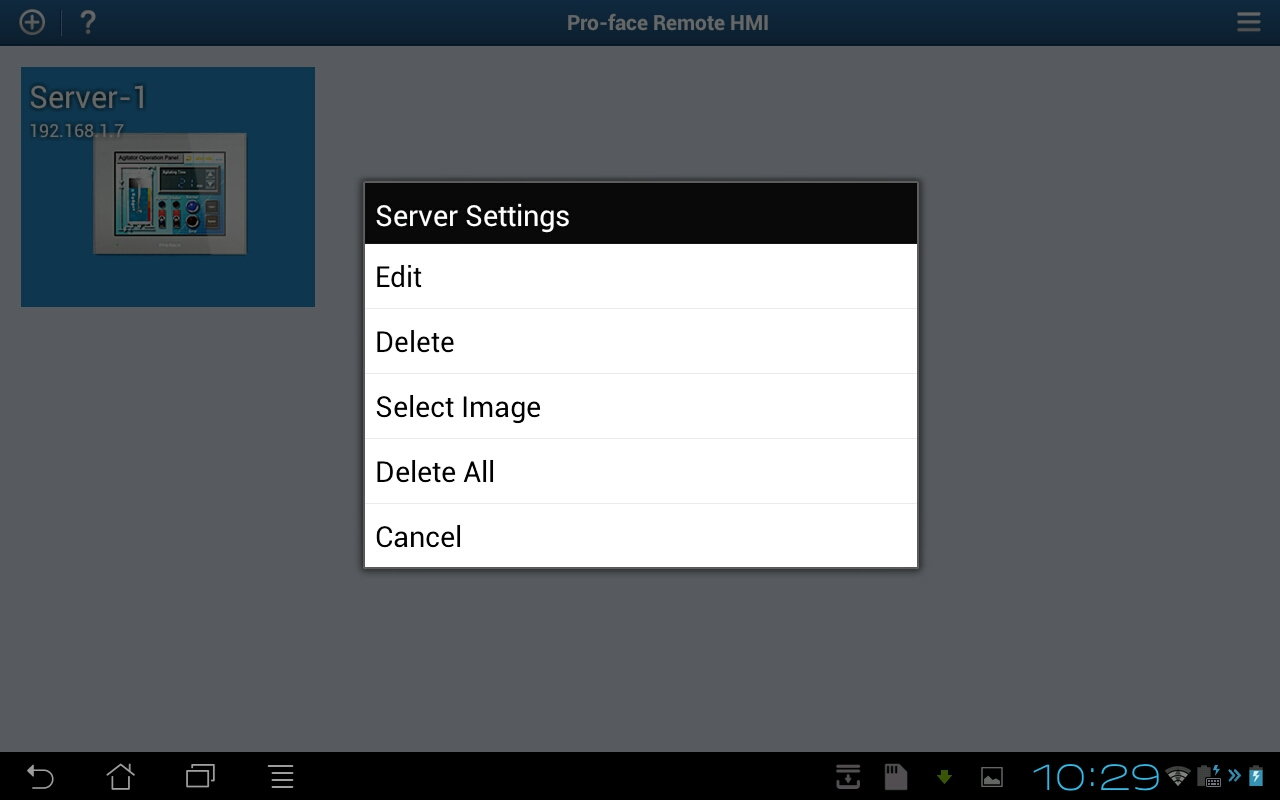Operation Settings (For Android)
- What are "Server Settings"?
- The menu of [Server Settings] is as follows;
1. Edit
You can edit [Server Name], [IP Address], [Port], [Comment].
2. Delete
Deletes the server information.
3. Select Image
You can change the current short-cut image.
Select an image in the smart device you use.
Once you select an image, the initial image never returns.
4. Delete All
All server information on the server list is deleted.
5. Cancel