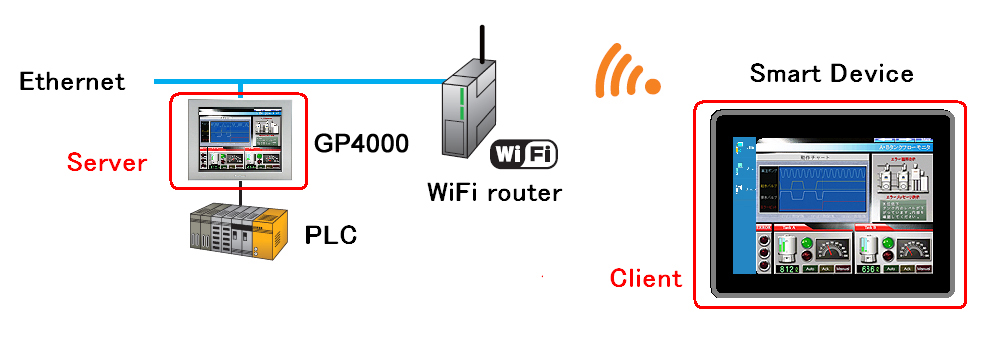Operation Settings (For Android)
- I'd like to know the settings for using the Pro-face Remote HMI function. (For Client)
- 1. Get a GP unit (Server) and a smart device (Client) available on the same network.
Configure an infrastructure and an environment such as Wi-fi, VPN at your own risk.
2. Download the Pro-face Remote HMI application to your smart device.
→"How can I download (purchase) the application?"
3. Tap the Pro-face Remote HMI on the smart device to start it. You need to set a start-up password only at the first startup.
→"What is the start-up password?"
4. After the Pro-face Remote HMI starts, the server list screen appears. Register the Server you want to connect to on this server list screen. The registered Server is connected.
→Registering a Server to the server list, see "I'd like to know how to add a connection destination."
→Connecting to the registered Server, see "I'd like to know how to connect Client to Server."
5. When Client is connected to Server, there are the synchronous mode and the asynchronous mode.
→"What is the synchronous mode?"
→"What is the asynchronous mode?"