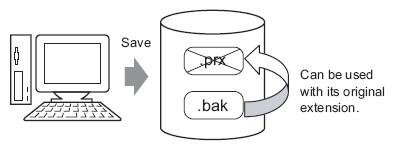
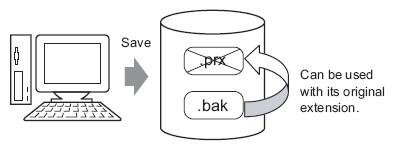
To protect against data loss, you can create a backup file (*.bak) for your project. You can use it to revert to the previous version. To recover a project file, change the backup file extension to ".prx".
![]()
When abnormal termination occurs in a project, the project file (*.prx) is automatically copied in the "backup" folder, which prevents data loss.
![]() 3.4.1 Procedure - Saving Project History
3.4.1 Procedure - Saving Project History
![]() 3.4.2 Procedure - Backup on Abnormal Termination and File Startup
3.4.2 Procedure - Backup on Abnormal Termination and File Startup