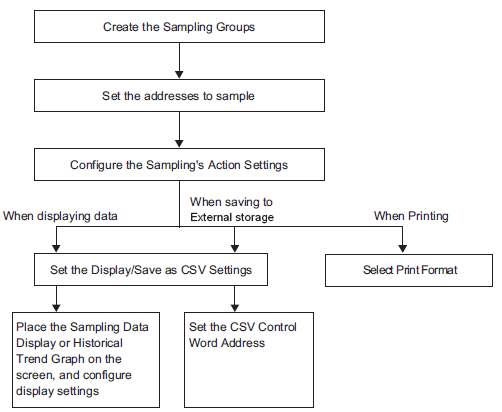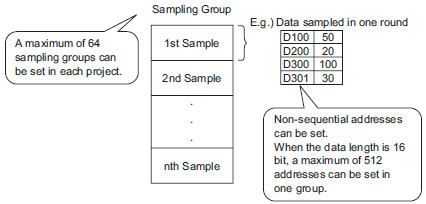
Select which address data and which timing will be used for sampling. The sampled data is handled as a group based on those settings (called a "Sampling Group")
A maximum of 64 sampling groups can be set in each project. The number of groups that can be set in a system depends on the Cycles and the Addresses.
When there is only one sampling group, the maximum number of data (number of addresses) that can be sampled at one time is 512 for 16 bit length, and 256 for 32 bit length.
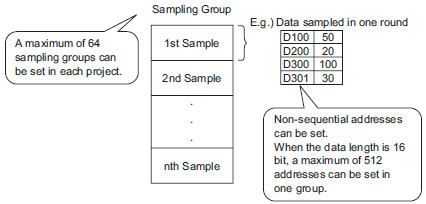
You can display sampled data in groups on the display unit, and save the data to external storage.
![]()
Supported external storage devices differ depending on the model.
![]() 1.5 Supported Features
1.5 Supported Features
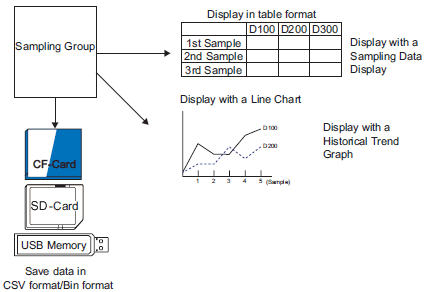
Data Sampling Flow
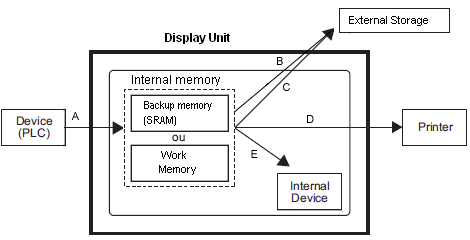
A. Sampling
Sampled data is stored to the display unit's internal memory, either backup memory (SRAM) or working memory (DRAM).
When the [Mode] tab's [Retain Sampling Data (SRAM)] check box is selected, saves to backup memory (SRAM). If the check box is cleared, saves to working memory.
![]() 2.3 About the Display Unit's Internal Data
2.3 About the Display Unit's Internal Data
B. Backup
Sampling data stored to backup memory (SRAM) is backed up to external storage as a binary file. When the defined number of occurrences of data are saved to backup memory (SRAM), the file name is output with an automatically generated file name.
By backing up to external storage, historical trend graphs can display an even greater amount of historical data.
![]() 19.8 Using a Trend Graph to View Historical Data
19.8 Using a Trend Graph to View Historical Data
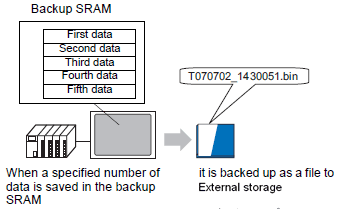
C. Save in CSV
Save sampling data to external storage as a CSV file.
D. Print
Print sampled data.
E. Write Data
Write sampling data to internal device addresses. With this you can edit the data individually.
Sampling Flow