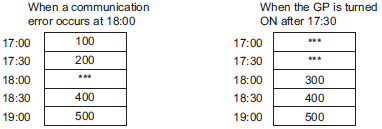
If data sampling cannot occur, for example due to a communication error occurring during sampling, that round of data will be saved in CSV as follows according to the execution condition.
When the Execution Condition is [Set Time] or [Bit ON]
As a read error, "****" or "----" is displayed.
For SP5000 series, GP4000 series (except for the GP-4100 series) and IPC series: "----" (a hyphen is displayed for each display digit)
For other models: "****" (an asterisk is displayed for each display digit)
(For example, Execution Condition = Time Designation, Start Time = 17:00, Sampling Cycle = 30 min., Cycles = 5)
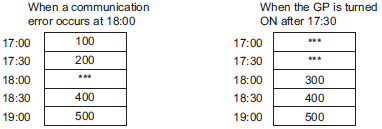
When the Execution Condition is [Constant Cycle], [Constant Cycle when Bit is ON], or [Bit Change]
The read data will appear immediately before a communication error occurs.
(For example, a communication error occurred right after the second sampling round, and the error state continued until right before the third sampling round)
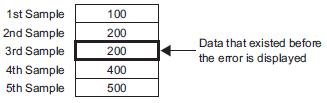
![]()
If the [Sampling Cycle] is shorter than the communication cycle time, or if the communication cycle time becomes longer due to a screen change/scroll display and exceeds the [Sampling Cycle], in order to perform the sampling before the device/PLC data is read, the previous data will remain displayed.
When the [Sampling Cycle] is short (1 to 2 seconds, or 100 milliseconds), and a heavy-load process occurs such as a screen change, sampling may not take place at the defined frequency (samples will be missed). As shown above, the previous data will be used.