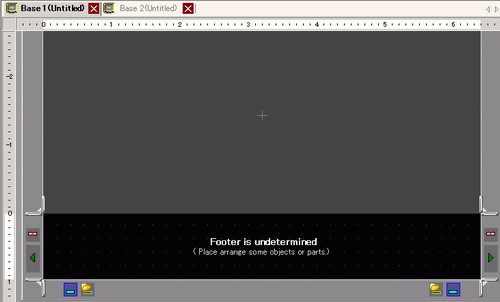Open the screen with the footer you want to remove and click the [Edit Footer] button ![]() .
.
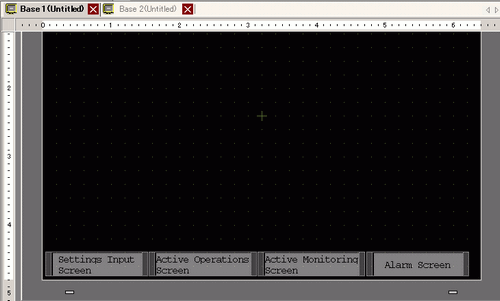

To view a header, from the [View (V)] menu, select [Header (H)] or click the [Edit Header] button
 at the top of the screen editor.
at the top of the screen editor.
Click the [Next Footer] button ![]() or the [Select Footer] button
or the [Select Footer] button ![]() and select a blank footer.
and select a blank footer.
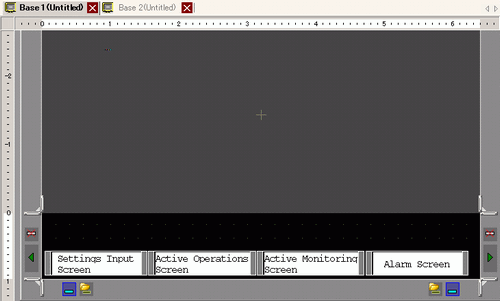
Click the [Disable footer edit] button ![]() to close the editing area.
to close the editing area.