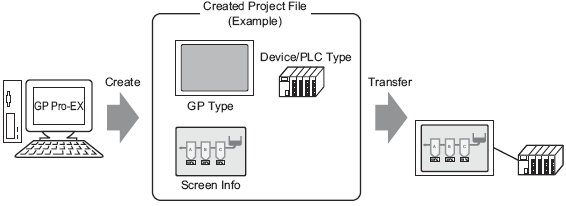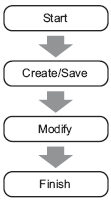
This section explains the workflow from starting GP-Pro EX to creating, saving, and editing project files.
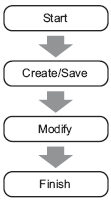
![]() 5.2.1 Procedure - Starting/Creating/Saving/Exiting
5.2.1 Procedure - Starting/Creating/Saving/Exiting
A file created in GP-Pro EX is called a "Project File".
A project file (*.prx) contains the project screens, settings and functions for the display unit. Once you transfer a project file to a display unit, it communicates with the device/PLC so that you can display and operate on the file.