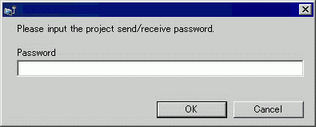
You can protect the sending and receiving of projects by setting a password.
Requiring a password prevents the transfer if passwords do not match.
This feature is a security measure to allow only specific persons to transfer data.
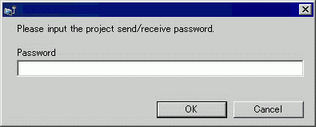
![]()
Do not forget the password as you will not be able to transfer data without the password.
If a wrong password is entered three times, the transfer is canceled.
![]()
If a Password Input window remains on the screen for 5 minutes without any input, an alarm message appears. After another 5 minutes, a time-out occurs and the transfer is forcibly canceled.
Passwords also apply when comparing projects and transferring data to and from the CF card.
![]() 33.6.1 Procedure - Secure Transfer with Passwords
33.6.1 Procedure - Secure Transfer with Passwords
![]() 33.6.2 Deleting and Changing Transfer Passwords - Transferring with Passwords
33.6.2 Deleting and Changing Transfer Passwords - Transferring with Passwords