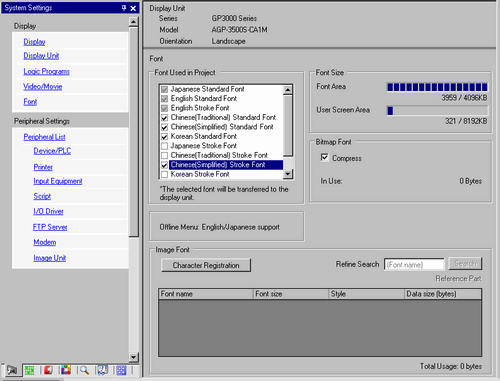
Stroke font and standard font use the Font Area (4 MB).
To use fonts other than Japanese Standard Font, ASCII Standard Font, and ASCII Stroke Font, add and delete fonts.
To add or delete fonts, from the [System Settings] menu select [Font Settings].
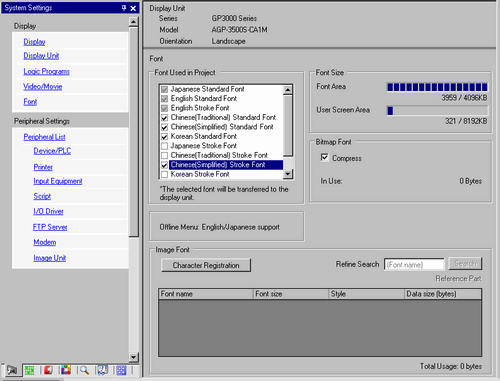
To add Chinese (Simplified) Stroke Font, in the [Font Used in Project] area, select the [Chinese (Simplified) Stroke Font] check box. The Chinese (Simplified) Stroke Font occupies 321 KB of the 4 MB Font Area.
![]()
Add only fonts used in the project. Selecting unnecessary fonts could mean fonts overflow the Font Area. For example, on the GP-3500T, if fonts exceed the Font Area capacity of 8 MB, fonts then also use the User Screen Area, reducing the capacity of user applications.
![]()
The User Screen Area's capacity depends on the display unit model.![]() 1.3 Supported Features
1.3 Supported Features
Japanese Standard Font, English Standard Font, and English Stroke Font are fixed. These fonts are automatically transferred to the display unit with little load on the Font Area (4 MB) and can be used without considering the font size.
When using the following models, [ASCII Standard Font] and [ASCII Stroke Font] are always selected. However, you can delete [Japanese Standard Font].
GP-32** Series
GP-4100 Series
ST Series