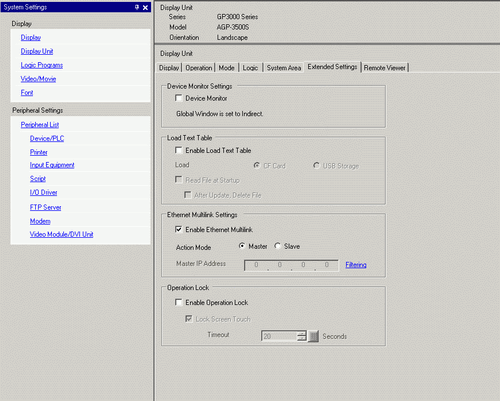
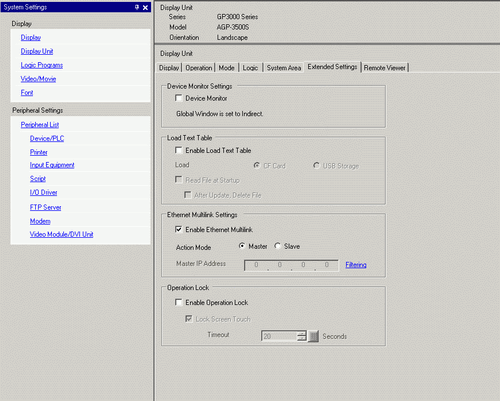
Enable Ethernet Multilink
Select the check box, and multiple display units can be connected to one PLC.
Action Mode
For the project transfer operation, set the display unit to either Master display unit or Slave display unit.
![]()
In [Display Unit] - [Remote Access] - [Remote Viewer], if the [Enable] check box is selected, [Slave] cannot be selected.
Master IP Address
Input the IP address of the Master display unit.
![]()
Cannot be set if [Master] is selected in [Action Mode].
Filtering
Click to display the [Filter Settings] screen.
![]()
Cannot be set if [Slave] is selected in [Action Mode].
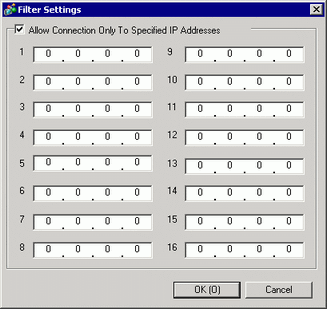
Allow Connection Only To Specified IP Addresses
When the check box is selected, only slaves with the IP address registered in the list displayed below can be connected.