![]()
Please refer to the following for details about the Stroke Font.
 6.2 Stroke Font and Standard Font
6.2 Stroke Font and Standard Font
![]()
Please refer to the following for details about the Stroke Font.
![]() 6.2 Stroke Font and Standard Font
6.2 Stroke Font and Standard Font
In GP-Pro EX, in the [System Settings] window click [Font] to display the [Font] workspace.
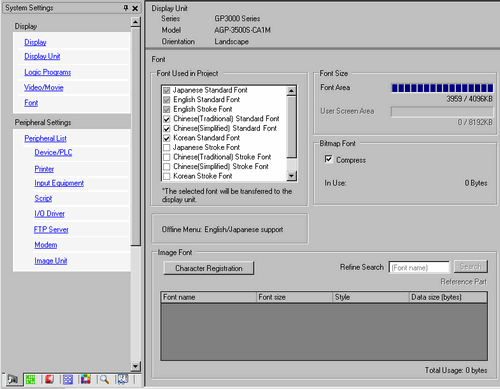
![]()
If the [System Settings] tab is not displayed in the workspace, on the [View (V)] menu, point to [Workspace (W)], and then click [System Settings (S)].
From [Font Used in Project], select the [Chinese (Simplified) Stroke Font] check box to add the font.
The following message appears when you select the check box.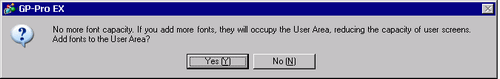
Click [Yes] to use the User Screen Area when fonts cannot fit into the [Font Area], or, as in step 4, to adjust the Font Area. This will confirm the User Screen Area is also used for fonts.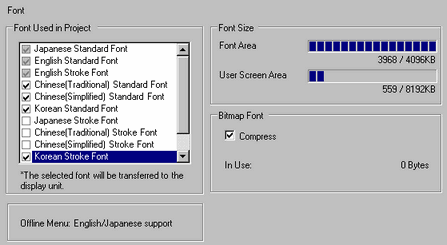
If you click [No], adding the font is canceled.
Clear check boxes for fonts you will not use. This allows more free space in the Font Area.
![]()
Japanese Standard Font, English Standard Font, and English Stroke Font are fixed. You cannot remove these fonts.