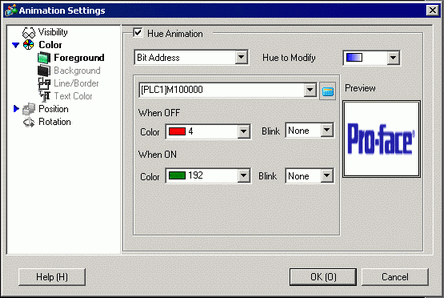
This can be applied to images only. In the image, expand [Color] and select [Display Color] to display the [Hue Animation] setting.
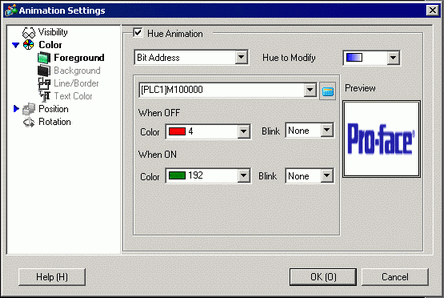

Depending on the [Target Hue], the brightness or saturation may not change from the original image, which could result in the tone being different from the specified color.
Hue Animation
Select the color that will change in the Hue animation. The list shows the top 20 colors used in the selected image. You can change only one of these specified colors. As an alternative, you can change the entire image into one flat color by selecting [ALL].
OFF
Color
Select the color when the specified expression is OFF.
Blink
Select the blink and blink speed.

There are cases where you can or cannot set Blink depending on the Display Unit and [Display] tab's [Display Settings] area. 8.5.1 Setting Colors
8.5.1 Setting Colors
ON
Color
Select the color when the specified expression is ON.
Blink
Select the blink and blink speed.

There are cases where you can or cannot set Blink depending on the Display Unit and [Display] tab's [Display Settings] area. 8.5.1 Setting Colors
8.5.1 Setting Colors
Preview
Previews the specified image.