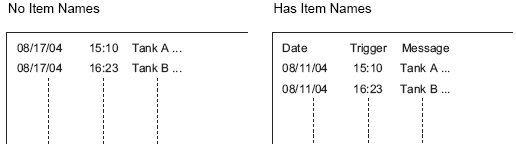
Set the Item Names to display in the Alarm part.
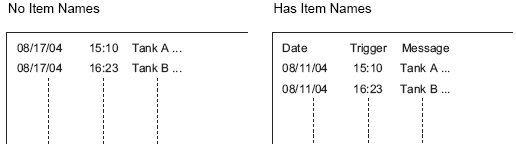
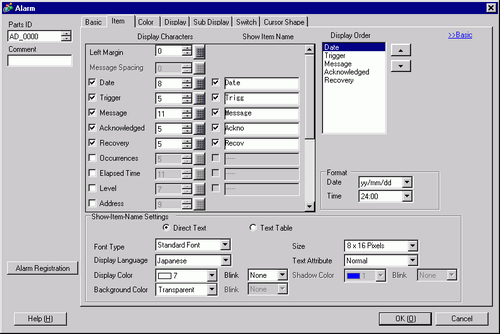
Show Item Name
Select the check box for the item names to be displayed, and enter the item name text.
Show-Item-Name Settings
Configure settings for Item Name display.
Direct Text/Text Table
Set whether to input directly for item names or to reference text registered in a Text Table.
Direct Text
Directly input the item name to be displayed.
Text Table
Use an Item Name registered in a Text Table. 17.13.3 Alarm Part - Item/Extended (Text Table)
17.13.3 Alarm Part - Item/Extended (Text Table)

For each item, set its number of characters to a value greater than or equal to the number of characters in the text table. When the number of characters in the text table is greater, the text table settings will take priority on the display unit so there will be no truncated text. However, even though you scroll the excess characters will remain on the screen.
Font Type
Choose a font type for the item names from [Standard Font] or [Stroke Font].
Standard Font/Stroke Font
Standard Font
This bitmap font displays quickly, because it is composed of dots.
Stroke Font
This vector font maintains its shape when enlarged, because its framework is described with lines.
Size
Choose a font size for the Item Names.
Standard Font
Specify "Width x Height" between [8 x 8] to [64 x 128] in 8 pixel units, or select a fixed size from [6 x 10], [8 x 13], [13 x 23]. When using fixed sizes, you can display only single-byte alphanumeric characters.
Stroke Font
6 to 127
Display Language
If you select [Direct Text], select the language for item names: [Japanese], [ASCII], [Chinese (Simplified)], [Chinese (Traditional)], [Korean], [Cyrillic], or [Thai].
Text Attributes
Select the text attributes.
Standard Font
Choose from [Standard], [Bold], [Shadow] (When using the [6x10] font size, select either [Standard] or [Shadow].)
Stroke Font
Choose from [Standard], [Bold], [Outline]
Display Color
Choose a color for the Item Names.
Blink
Select the blink and blink speed.

There are cases where you can or cannot set Blink depending on the Display Unit and [Display] tab's [Display Settings] area. 8.5.1 Setting Colors
8.5.1 Setting Colors
Background Color
Set the Alarm part background color. Address] = selected is when this setting is available.

When there are items to be scrolled, choose a solid background color for the item names. If the items have no background color, they may overlap in the display.
Shadow Color
Enabled when [Shadow] is selected from [Text Attribute]. Set a color for the shadow.
Blink
Select whether or not Shadow Color will blink, and the blink speed.

There are cases where you can or cannot set Blink depending on the Display Unit and [Display] tab's [Display Settings] area. 8.5.1 Setting Colors
8.5.1 Setting Colors