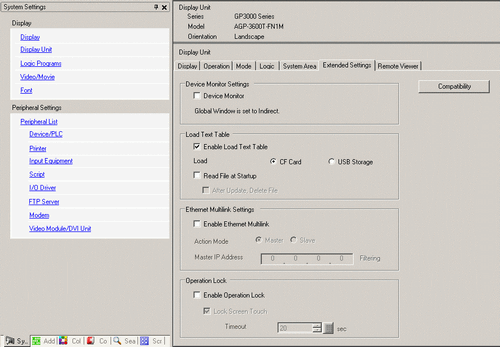
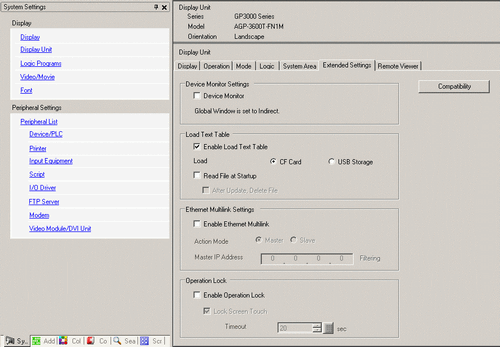
Enable Operation Lock
When the check box is selected, touch operation from other display units is locked during operation with one display unit.
![]()
Cannot be set if [Slave] is selected in [Ethernet Multilink Settings] - [Action Mode].
Lock with Screen Touch
When the check box is selected, touching the screen of a display unit locks the touch operation of other display units.
Timeout
Set the number of seconds until the lock is automatically released, after no new touch operations.
![]()
Cannot be set if [Slave] is selected in [Ethernet Multilink Settings] - [Action Mode].
If a Operation Lock is enabled via an Operation Log Switch with the [Do Not Automatically Unlock] check box selected, the Operation Lock will not be unlocked even if the time set therein has elapsed.![]() 7.6.1 Procedure - In a Multiple Display Unit Environment, Make Only One Active
7.6.1 Procedure - In a Multiple Display Unit Environment, Make Only One Active