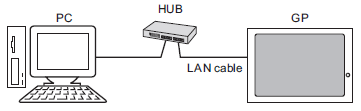
Use an Ethernet connection to transfer project files (*.prx) over the LAN.
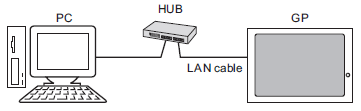
![]()
To communicate using Ethernet, Ethernet settings, such as the IP address and port number, must be set up on the display unit.
![]()
Your computer or network card may not support direct connections with the display unit via an Ethernet cable. If communication is not possible, please use a hub and try connecting again.
Transfer from PC to Display Unit (Send)
You can send the selected project files (*.prx) to the display unit to display the project.
The same project can be sent to multiple display units on the network.
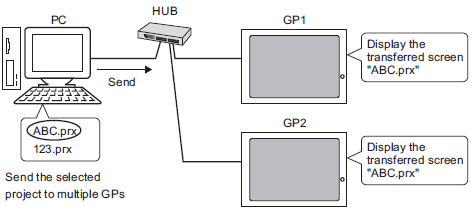
![]() 34.3.1 Transfer - Transferring from Computer to Display Unit (Send)
34.3.1 Transfer - Transferring from Computer to Display Unit (Send)
![]() 34.3.3 Transfer - Transferring Projects Using the Factory Set IP Address
34.3.3 Transfer - Transferring Projects Using the Factory Set IP Address
Transfer from Display Unit to PC (Receive)
Project data stored in the display unit can be saved to the PC as a new project file (*.prx)
Even if multiple display units exist on the network, data can only be received from one display unit.
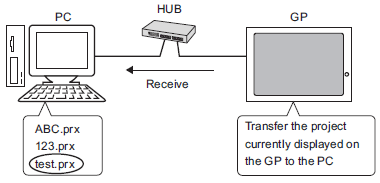
![]() 34.3.2 Transfer - Transferring from Display Unit to Computer (Receive)
34.3.2 Transfer - Transferring from Display Unit to Computer (Receive)