![]()
-
Please refer to the Settings Guide for details.
 3.8.1 Creating a New Project
3.8.1 Creating a New Project
![]()
Please refer to the Settings Guide for details.
![]() 3.8.1 Creating a New Project
3.8.1 Creating a New Project
In the [Display Unit] group, from the [Series] field select [IPC Series (PC/AT)] and the type of display unit.
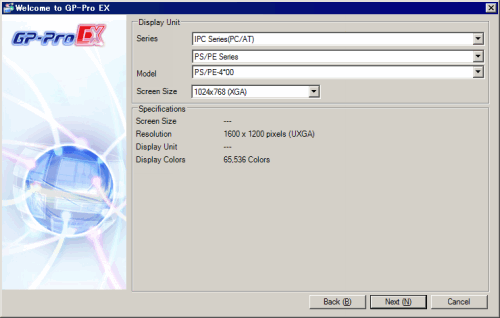
Select the device/PLC [Maker] and [Series] that you are connecting to the IPC. If connecting the device/PLC to the IPC COM port, for the [Port] select COM1 to COM9.
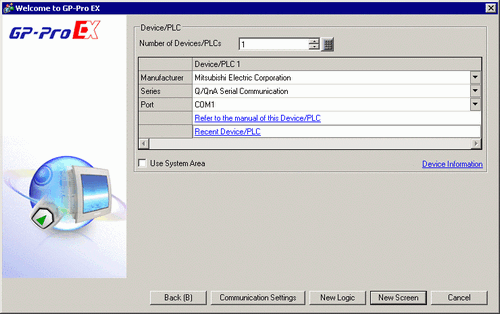
Click [Communication Settings] to set up the communication format and other settings. The setup procedure is the same as 3.2 Creating a Project - Start / Create Screen / Save / Exit, steps 6 to 7.