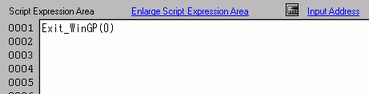![]()
-
Please refer to the Settings Guide for details.
 22.9.1 D-Script/Common [Global D-Script] Settings Guide
22.9.1 D-Script/Common [Global D-Script] Settings Guide -
On the [Common Settings (R)] menu, you can also select [Global D-Script (L)] or [Extended Script (E)] to exit WinGP.
![]()
Please refer to the Settings Guide for details.
![]() 22.9.1 D-Script/Common [Global D-Script] Settings Guide
22.9.1 D-Script/Common [Global D-Script] Settings Guide
On the [Common Settings (R)] menu, you can also select [Global D-Script (L)] or [Extended Script (E)] to exit WinGP.
On the [Parts (P)] menu, select [D-Script (R)] and click [Create] in the [D-Script List] dialog box.
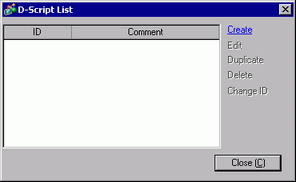
Click the [Function] tab. Simply click the instruction available to the script to easily place the [Built-In Function (Instruction)].
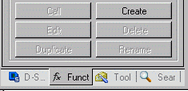
On the [Built-In Function (Instruction)] pull-down menu, click [Others].
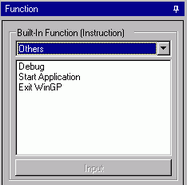
Double-click [Exit WinGP] and configure the parameter settings in the dialog box below.
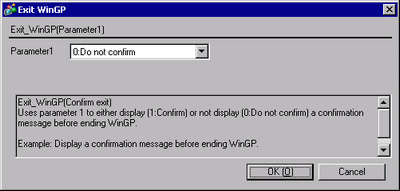
|
Parameter 0 |
0:Do not confirm |
The confirmation dialog box does not appear and WinGP exits immediately. |
|
Parameter 1 |
1:Confirm |
The following dialog box appears in the WinGP. Click [Yes] to exit WinGP.
|
Click [OK (O)] to view "Exit_WinGP (0)" or "Exit_WinGP (1)" in the [Script Expression Area].