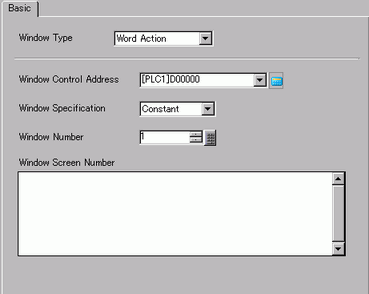
Window Control Address
Specify the word address to control the Window.
This can be set to either a connecting device (e.g. PLC) address or a display unit's internal device address (System Data Area).
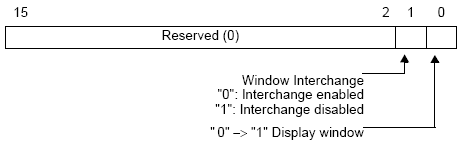
![]()
When many parts are running from a window, you can sometimes speed up screen display by using a display unit's internal device addresses.
Window Specification
Select the method to display the Window.
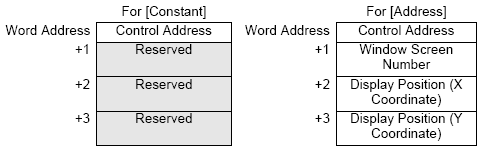
Constant
Set the Window Number
Address
Four consecutive words are used starting from [Window Control Address], the Window Number and position are stored and designated indirectly.
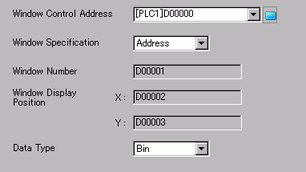
Window Number
Shows the address ([Window Control Address] + 1) that defines which Window to display.
Window Display Position (X Coordinate/Y Coordinate)
Displays the address that stores the window position. The X Coordinate: [Window Control Address] + 2. The Y Coordinate: [Window Control Address] + 3.
This stores the coordinates of the Window's top-left corner.
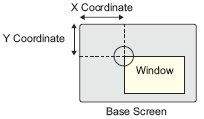
![]()
The following positions are the starting coordinate point when a display unit's orientation is set to [Portrait].
Display units except GP-4100 Series: Bottom-left of the screen (0,0)
GP-4100 Series: Top-right of the screen (0,0)
For more details, please refer to the following.
![]() 3.9.1 Restrictions for Screen Display
3.9.1 Restrictions for Screen Display
Data Type
Select the type of data to store in the address from [Bin] or [BCD].
Window Number
Specify the number of the Window to display. The setting range is from 1 to 2000.
Window Screen Number
Display a list of the Windows. The [Window Number] will be automatically input by selecting the screen.