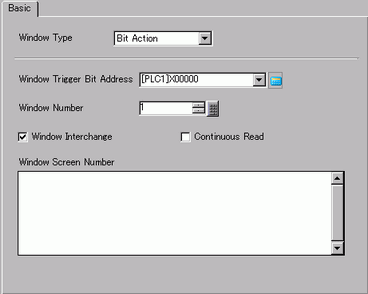
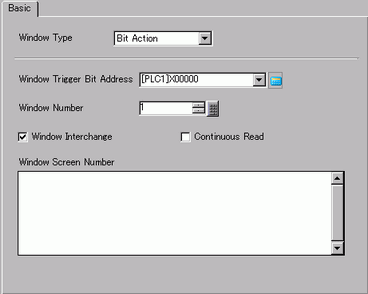
Window Trigger Bit Address
Specify the bit address to control the window display.
This can be set to either a connecting device (e.g. PLC) address or a display unit's internal device address (System Data Area).
![]()
When many parts are running from a window, you can sometimes speed up screen display by using a display unit's internal device addresses.
Window Number
Specify the number of the Window Screen you want to display from 1 to 2000.
Window Interchange
Select this check box to allow the selected window to move on top of another window.
Continuous Read
Select to continually read data from a part regardless of the Window displayed. This does not apply to touch input parts.
When a window displays, the part's Data Display speed is increased.
![]()
When the Window is not displayed, part data specified on the window and screen is read. All the other screen display speeds decrease.
For Window parts set up with [Continuous Read], you can draw on a base screen is up to 4 (up to 3 when using the Global Window). Plus, when you draw the maximum number of window parts set up with [Continuous Read], you cannot display other windows.
Windows with the [Continuous Read] option set are read before Windows without this option are read.
Any scripts set on a Window execute if the script condition is satisfied, even if the Window is not displayed. If you do want to execute the script, confirm the [Continuous Read] check box is cleared.
Window Screen Number
Display a list of the Windows. The [Window Number] will be automatically input by selecting the screen.