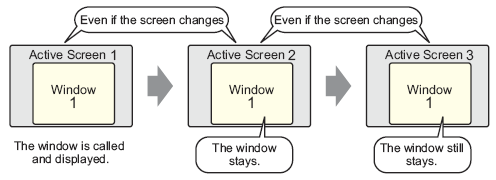
Global windows are common windows that display on all screens.
A global window continues displaying even after a screen change.
Only one Global Window is allowed in each project.
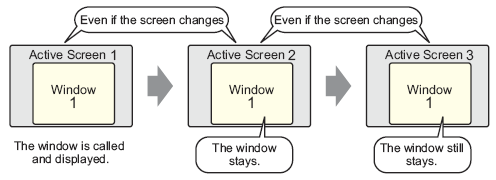
Show or hide global windows by changing bit values on the display unit's internal device address.
When creating a switch to change the bit value, you can show or hide the window by touch.
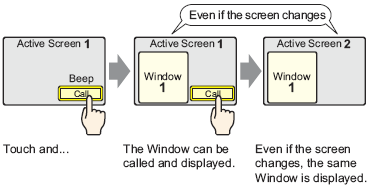
![]() 12.5.1 Procedure - Displaying the Same Window on All Screens
12.5.1 Procedure - Displaying the Same Window on All Screens
![]()
You can move the position of the displayed window by using the special switch [Move Window Switch].
![]() 10.15.4.1 Special Switch - Switch Features
10.15.4.1 Special Switch - Switch Features