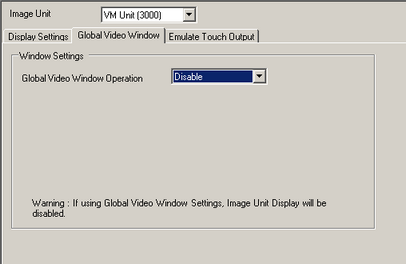
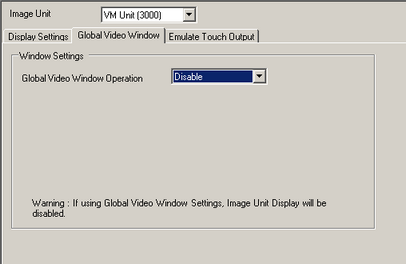
Global Video Window Operation
Disable
Does not use Global Video Window.
Direct
Specify a fixed Image Unit window number and display position.
Control Bit Address
Specify the address for displaying/hiding a window.
Window Number
Specify the Image Unit Window number. The setting range is from 1 to 512.
Display Position X-Coordinate
Specify the window display position's X coordinate. The setting range is from 0 to 1020. (The range differs depending on the model of your display unit.)
Display Position Y Coordinate
Specify the window display position's Y coordinate. The setting range is from 0 to 767.
(The range differs depending on the model of your display unit.)
Window Interchange
Specifies whether to switch from the foreground to the background by touching the windows when the windows overlap. By selecting [Always On Top], the Image Unit window is always displayed on top regardless of the order in which the windows are displayed.
Indirect
By specifying the stored address for the Image Unit Window numbers and Display Position, you can change the display position and window number on the device/PLC.
Control Word Address
Specifies a window to be displayed or shows/hides the window using the sequence of four Words from the specified address.
After storing the display position and the Image Unit Window number you want to view, turn ON bit 0 in the control address to enable the display.
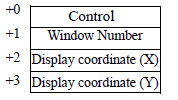
Data Type
Select the data format for value, [Bin] or [BCD].