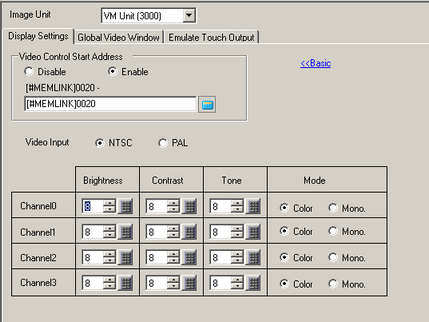
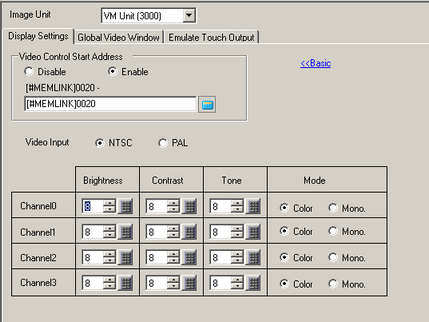
Channels 0 - 3
Set the screen display state by the channel set in [Image Unit Window Settings].
Brightness
Set the brightness. The setting range is from 0 to 15.
Contrast
Set the contrast. The setting range is from 0 to 15.
Tone
Set the tone. The setting range is from 0 to 15.
Mode
Video input mode from either [Color] or [Mono].