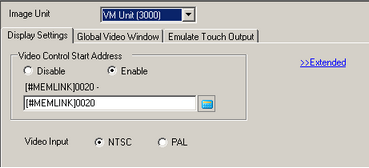
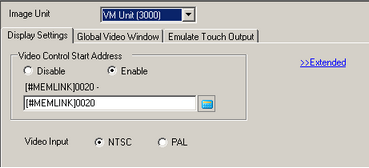
Image Unit
Choose the unit to set up from [VM Unit (2000)], [VM Unit (3000)], [DVI Unit], or [RGB Unit].
![]()
When [DVI Unit] is selected, some features may be disabled.
![]() 28.11.2.2 Restrictions on DVI Unit Features
28.11.2.2 Restrictions on DVI Unit Features
Video Control Start Address
Specifies whether or not to use the control address.
Disable
Does not use the control address.
Enable
Set the display unit's internal device address for controlling the display of the Image Unit Window. Use a sequence of 42 Words from the specified address.
The settings range for the VM unit is between LS20 to 1989 and 2096 to 8957, and for the DVI unit is between LS20 to 2026 and 2096 to 8894.
![]()
If an address is specified outside of the settings range, the VM function will not run.
Video Signal
Select the image input signal.
NTSC
640 x 480 pixels
PAL
768 x 576 pixels