![]()
-
Please refer to the Settings Guide for details.
 28.10.1 Video / Movie Settings
28.10.1 Video / Movie Settings
![]()
Please refer to the Settings Guide for details.
![]() 28.10.1 Video / Movie Settings
28.10.1 Video / Movie Settings
Saving video as a movie file before and after an assembly line malfunction or other event. When the trigger bit address is turned ON (and the monitoring bit is also ON) video is saved to a CF Card.
From the [Project] menu, point to [System Settings], and click [Video/Movie].
Select [Video Input] and [Record Size].
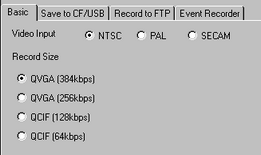
From the [Event Recorder] tab, select the [Record Events] check box.
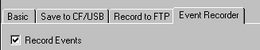
![]()
Movies cannot be played while the [Record Events] function is enabled.
Under [Trigger Condition], select [Bit], and under [Condition], select [Bit ON].
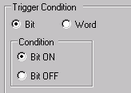
In the [Trigger Bit Address] field, set up the bit address that triggers saving.
Select [Control Address] as a monitoring condition, and set an address (for example, D100) to control monitoring.
Two sequential words from the specified address are used for control.
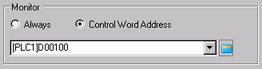
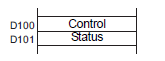
![]()
If bit 0 (monitoring bit) of the specified control address is not ON, movie files cannot be saved even with the trigger bit address ON.
When [Always] is selected for the monitoring conditions, [Event Recorder] monitoring is always ON and movies cannot be played.
Under [Record Time], specify the seconds to record (for example, 60) before and after a trigger occurs.

In [Save In] select [CF Card].
In the [User Set String] area, select [Direct] and enter two single-byte characters (for example, MC). This string is the folder name and the first two characters of the file name for the saved movie.

![]()
You cannot save the movie until the current recording process is completed.
The movie is saved under a file name consisting of the user set string (two characters) + time stamp (saves the starting year, month, day, hour, minute, second) and file extension (.SDX).
(For example, if a folder and file are saved at 15:23'46" on May 27, 2006, the file name will be "MC060527_152346.SDX".)
If you are using [Indirect], you need to define the user set string on the PLC device address before saving. To specify the number indirectly, use three Words from the specified address.
If you do not specify a string in the [User Specified String] field, the folder is named "NONAME".
The settings are complete.
![]()
The video signal can be displayed even when Event Recorder is enabled.