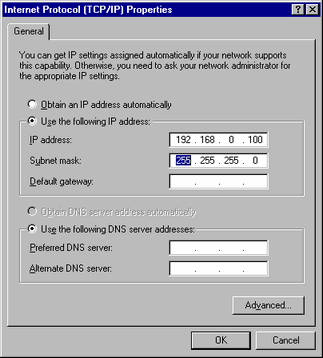From the [Control Panel] on your PC, open [Network and Sharing Center], and then select [Change adapter settings]. The [Network Connections] screen is displayed.
Right-click [Local Area Connection] and select [Properties].
When [Local Area Connection Properties] appears, select [Internet Protocol (TCP/IP)] and click the [Properties] button.
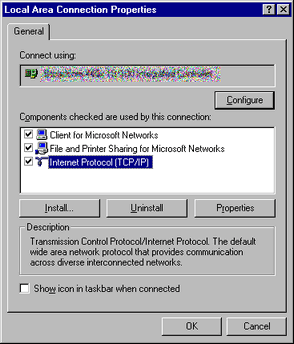
Select [Use the following IP address] and specify the IP address and subnet mask. (Example: 192.168.0.100, 255.255.255.0) Click the [OK] button to complete the setting.
![]()
-
For details about the IP address setting, ask your network administrator.