![]()
-
Refer to the section below for details about the front layer, base layer, and layer separator.
 21.8 About Object Position and the Layer Separator When Setting Up Animation
21.8 About Object Position and the Layer Separator When Setting Up Animation
Are you using the animation function?
Cause
A large number of parts or drawings on the front layer makes the front layer drawing process complex, which can cause display response to slow.
The front layer and base layer represent the domain that is configured when the animation function is used. The front layer and base layer are separated by a layer separator.
![]()
Refer to the section below for details about the front layer, base layer, and layer separator.
![]() 21.8 About Object Position and the Layer Separator When Setting Up Animation
21.8 About Object Position and the Layer Separator When Setting Up Animation
Solution
To improve display speed, parts and drawings that do not use the animation function should be placed on the base layer. To bring parts and drawings in front of the parts using the animation function, place them on the front layer.
The following is an explanation of how to add the layer separator.
From the [Project] menu, select [Property] then [Project Information].
On the [Project Information] dialog box, select [File Information] from the list on the left side.
Select the [Enable Expert Mode] check box.
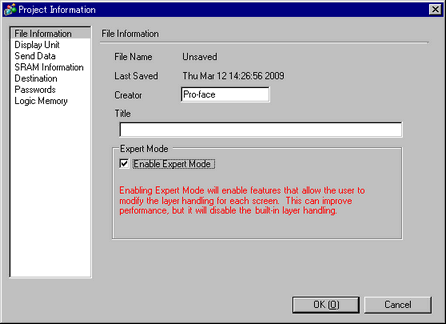
Click [OK].
From the [View (V)] menu, expand [Work Space (W)] and select [Property (P)].
This displays the base screen. From [Adjust Layer], select [Advanced].
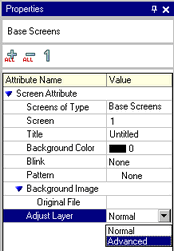
From the [View (V)] menu, select [Work Space (W)] then [Screen Data List (L)].
A layer separator is added to the screen data list window, and the parts and drawings are positioned above and below the layer separator.
Anything above the layer separator is in the base layer, while anything below is in the front layer.
![]()
If a [Call Screen] drawing is being used, enabling animation settings with the called screen will make the [Call Screen] drawing the layer separator, and will configure the front layer and base layer.
For the called screen, parts and drawings that do not use the animation function will be positioned in the base layer whenever possible.
For the screen where the [Call Screen] drawing is located, the [Call Screen] drawing shall be positioned immediately in front of the front layer.
Setting the symbol variable (#H_DispScanTime) and leaving it displayed on the screen of the data display while adjusting the layer separator will cause the displayed cycles to be displayed. The effects of the adjustments can be confirmed by the fluctuations of the display cycle. The display response speed will improve when the display cycle becomes smaller.