Right-click the desktop and select [Properties]. The following screen is displayed. Click [Effects].
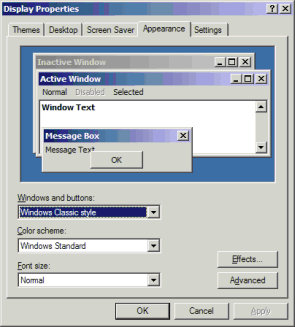
Check [Use the following method to smooth edges of screen fonts], and you can select either [Standard] or [ClearType].
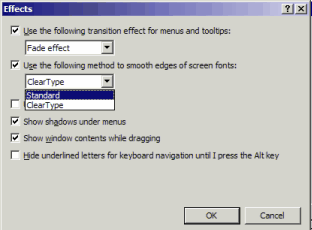
Cause
The appearance of fonts depends on the environment settings of the PC that GP-Pro EX is installed.
Solution
Confirm the following settings.
Right-click the desktop and select [Properties]. The following screen is displayed. Click [Effects].
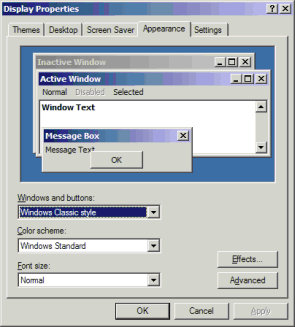
Check [Use the following method to smooth edges of screen fonts], and you can select either [Standard] or [ClearType].
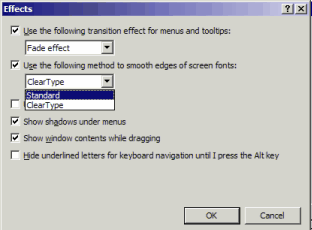
When [Standard] is selected

When [Clear Type] is selected

When [Use the following method to smooth edges of screen fonts] is not selected
