Set ports open or close for each function.
For models that support opening or closing ports, refer to the following.
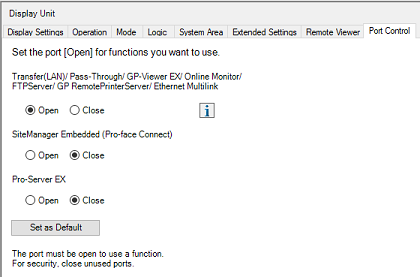
Transfer (LAN) / Pass-Through / GP-Viewer EX / Online Monitor / FTP Server / GP Remote Printer Server / Ethernet Multilink
Select [Open] when using any of the following functions.
Transfer (LAN)
Pass-Through
GP-Viewer EX
Online Monitor
FTP server
GP Remote Printer Server
Ethernet Multilink
![]()
Even if you select [Close] for this item, if [Open] is selected for [Pro-Server EX], the following functions can be used.
Transfer (LAN)
FTP server
GP Remote Printer Server
Ethernet Multilink
This is because the same default port number is set for these functions and for Pro-Server EX. If necessary, set the port numbers so that they are not duplicated.
SiteManager Embedded
When using Pro-face Connect and SiteManager Embedded is set up, select [Open].
Pro-Server EX
When using Pro-Server EX, select [Open].
![]()
Even if you select [Close] for this item, if [Open] is selected for [Transfer(LAN) / FTP Server Remote Printer Server / Ethernet Multilink], Pro-Server EX can be used.
This is because the same default port number is set for Pro-Server EX and for Transfer (LAN) / FTP Server / GP Remote Printer Server / Ethernet Multilink Settings.
If necessary, set the port numbers so that they are not duplicated.
If you select [Close], as the port used for WinGP API is also closed, you will not be able to use the WinGP API. When you want to use the WinGP API, select [Open].
Set as Default
Click [Set as Default] to set the above settings as the default values. The next time you create a project, the registered settings are used as the initial values.